WhatsApp, the world's most successful messaging platform, hides many essential tricks that every user should know. In addition to the so important ones, we have explained other interesting tricks for your Android phone too, like being able to use WhatsApp to make your shopping list.

In this article, we expand the list of messaging network tricks with one that it will save you time. The time has come for you to find out how to access the conversation with a contact without having to open the WhatsApp application. Next, let's explain how you can do it.
WhatsApp trick: access a contact's chat without entering the app
WhatsApp has a feature that allows you to access conversations directly, without having to open the application. This tool is very useful to use with those contacts you usually talk to the most, since you can directly enter the chat you have with them without going to the main WhatsApp screen.
Specifically, what you need to do is create a link to those conversations, a link that will be found on the main screen of your Android phone. It is a very simple operation that we explain step by step:
1 ° - Open WhatsApp.
2º- Within the Chat tab, select the contact for which you want to create a shortcut by pressing for a few seconds on the conversation.
3º- Click the button a three points in the corner top right.
4º- In the options menu that appears, select the first one, "Create link".
5º- In the small window that appears, you have two options to integrate direct access to the main screen. On the one hand, you can simply click the "Add" button in so that the link is automatically placed on the screen. On the other hand, you can press and hold the icon with the contact's profile photo to be the one who chooses where will be the link on the main screen.
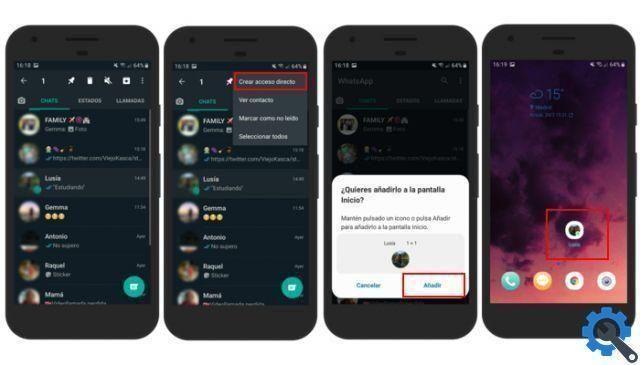
This way you will have added a link to the conversation with a contact on your mobile home screen. Simply clicking on it will open the chat in question, thus avoiding having to open the WhatsApp app every time you want to enter the conversation in question.
WhatsApp doesn't limit the number of shortcuts you can add to the home screen, so you can perform this procedure with each of the conversations a you want to access quickly. After that, you have time to continue learning other tricks of the application, such as the ability to create reminders and tasks in WhatsApp.


























