WhatsApp conversations can go beyond simple trivial topics of no importance. We have expanded the list of essential WhatsApp tricks to introduce one that can be very useful: how to save a conversation on the social platform to keep her safe.

If you have had a key conversation that you are interested in keeping the content of, it is best to export it and save it outside of WhatsApp, protected from possible security breaches, data deletions, etc. Subsequently, we explain step by step the two methods available to save conversations in the service, both of which are very simple.
We suggest: How to use WhatsApp to make your shopping list
WhatsApp trick: how to keep a safe conversation
After explaining how to automatically save your WhatsApp photos in Google Photos, let's continue with the security tricks to get into saving conversations. Currently, you have two different methods to export these files and send them through the platform that you prefer : Gmail, Telegram, WhatsApp itself, Bluetooth, SMS ...
This way, you can not only save your conversations, but you can also share them with other users come file txt. As we said, you have two methods to do this: from the same conversation you want to save or from the WhatsApp chats tab.
Save a WhatsApp conversation from the same conversation:
- Open WhatsApp and enter the conversation you want to save.
- Click the three-dot button in the upper right corner.
- Select the Other option and, in the new window that opens, click Export chat.
- Choose whether you want to export it with the media files shared in the conversation or not. If you include them, be aware that the file size will be significantly larger.
- Finally, select where you want to send the chat: another conversation WhatsApp, Gmail, Telegram, SMS, Bluetooth ... If you want to keep it safe, a good option is to send it to yourself via e-mail, download the file and save on your platform preferred storage.
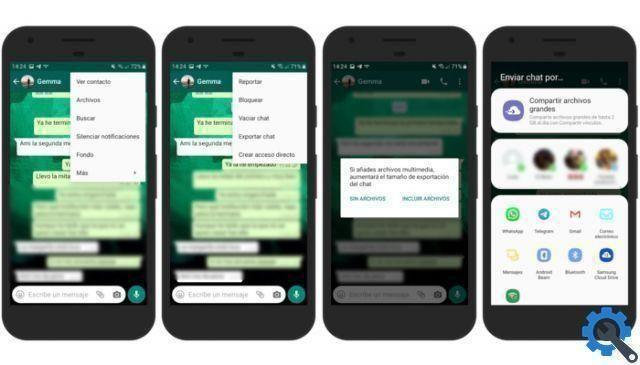
Save a WhatsApp conversation from the chat tab
- Open WhatsApp and click on the three-dot button in the top right corner of the main screen.
- Select Settings from the options menu.
- In the new menu, click on the Chat option.
- Then select Chat history.
- Finally, select Export chat and choose the conversation you want to save or send.
- Select whether or not you want to include the media files, which will depend on the size of the txt file you are about to send or save.
- As in the previous method, the last step is to select the way you will send the chat. Again, if you want to save it for personal interest, your best bet is to send it to yourself, download the file, and save it to your phone or any storage or storage platform.
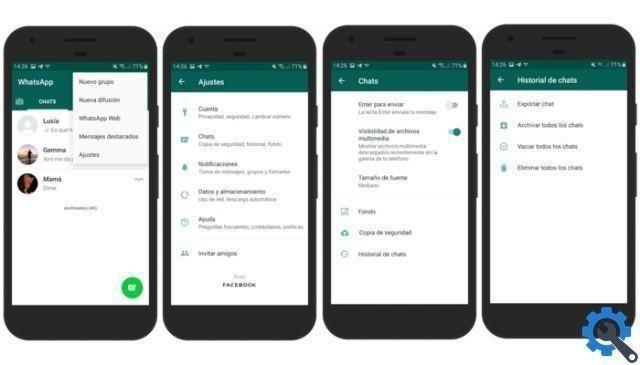
In summary, the process is to select the conversation, choose whether or not to include media files, and select how to send to save it later. This way, you can export any WhatsApp conversation you want to keep safe because, as the title says, you never know when you will need it.


























