Mobile phones are an essential part of every human being's life. Why these they are the perfect assistants. However, since all is not rosy, these companions can sometimes present problems. For one such inconvenience is today's guide, so you can see Why does my mobile screen not rotate automatically?
And it is this, the fact that the screen cannot be rotated on my Android mobile or iPhone is a very serious problem, because many applications and even games need this feature to function properly. But don't worry, even if the problem is sinister, the solution is simple.
Why doesn't the screen rotate automatically?
Now, to get this tutorial off to a good start and to get you to learn as soon as possible why your mobile screen doesn't rotate automatically, you need to keep in mind that there are many reasons (impossible to list them all) why this can happen.
For this reason, today you will see the most general and common reasons why this problem occurs and you will also learn how to fix them quickly.
Flip the screen on Android
For the purpose of this tutorial, it will explain how to fix the problem on Android and iPhone, but separately, so to get started with Android you need to know that the error can occur due to the calibration of the G sensor.

This sensor is basically an accelerometer, which measures the speeds and forces applied to the mobile and tells it when to automatically rotate the screen. This device can lose calibration with use, preventing the phone from spinning.
If you want to solve this problem you have to go to the "Settings" of the device, and from there go to "Display", within this section there will be an option called «Calibrate the G sensor» that you have to press.
With this action the calibration interface will open, so now you have to place the mobile phone on a completely flat surface and press the "Calibrate" button, hopefully the problem will be solved.
Memory and cache error
What I read above should have made it clear to you a bit why your mobile screen doesn't rotate automatically, but just in case that's not your problem, here's another solution.
Sometimes, the crash can occur because on the phone there are too many things at the same time or because the memory is too slow, which prevents rotation or slows it down.
To solve this problem you have to close all open apps and the browser window, you should also turn off your mobile to update the operating system. If none of this works, you will need to clear the system data cache.
You can do this by going to "Settings", then to "Applications" and "Application manager", and finally to "Market", within this and click on "Clear cache".
In case even that doesn't help, you will have to start from here to find a tutorial on how to restore your mobile from the factory because there is no other solution.
Fix rotation on iPhone
Since you already know the solution to the error in Android, it is time for you to see how to fix the problem that prevents you from spinning or rotating the screen of an iPhone. You should know that what you can do here is more limited, as this failure is very unlikely to happen to you.
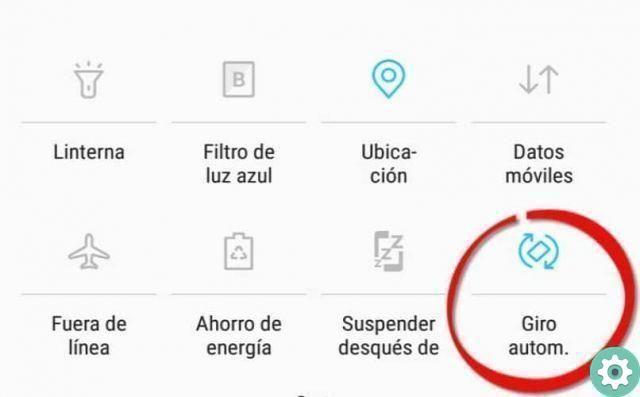
One of the solutions to the downside is check that the iPhone does not have the rotation option locked. To do this you have to press the start button and then slide your finger up at the bottom of the screen.
Hopefully, you should get the Wi-Fi, flashlight, etc. options. And the rotation icon should also appear, if it's with an orange lock it's because it's locked, so you have to press it to unlock it.
In case this method doesn't work for you, you can try disabling screen zoom. Also, if your iPad or mobile has a side switch, try turning it on and off several times. And that's it, you know why your mobile screen doesn't rotate automatically and how to fix it.


























