Possible reasons why Netflix won't accept your credit card
Despite the payment for the Netflix service is made automatically from month to month, it may happen that the company has made the payment via your credit card as usual, but lately the attempts have failed. But if you are interested in doing it manually, we already have a short tutorial to learn.
The application can generate this message: » This card cannot be used in this territory «.
Surely you have already lost your patience to let Netflix try again and again, because you have no idea what would be the cause of your credit card rejection and, worse still, the interruption of the service is latent.
Don't give this business anymore, you discover without further delay what would be the possible reason, because Netflix may not accept your credit card for several reasons which we will briefly explain:
- It often happens to many users that when Netflix makes contact with their banking institution, this is what refuses the monthly payment. Netflix does not contact the bank once, it usually contacts them multiple times until the account is debited.
- Additionally, Netflix may refuse monthly payment with your credit card for two reasons:
- 1) It may be yours credit card has expired
- 2) It could be that you have recently made so many payments with your credit card, that has reached the limit of its coverage, the most likely thing is that you have not noticed.
Ideas for getting Netflix to accept your credit card
What can you do when Netflix refuses monthly credit card payment? Simple, do the following based on your case:
- If you notice that the credit card you have affiliated with the Netflix payment has expired, contact your bank immediately, to check why they haven't sent you a new card, otherwise apply for it ASAP.
- Once you've signed up for a self-pay account, you can change the payment method without any inconvenience, as Netflix gives you several options.
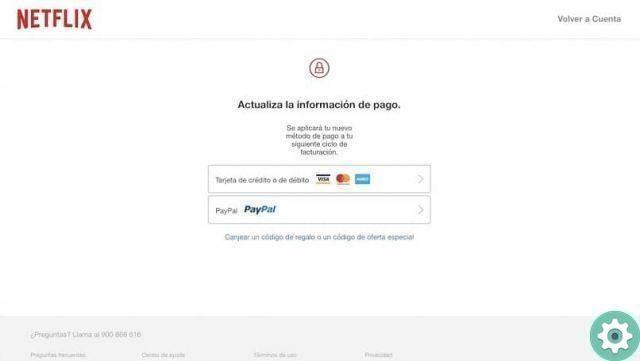
- If you have noticed that your credit card has already reached the coverage limit, make the payment immediately or contact the bank. Then, go to your Netflix account, click update payment information and you will be updated.
- In the option update your payment information; the payment method will remain valid, but if you click on the option for restart registration; Keep in mind that here you will lose all the data you have saved, so the latter alternative will not work for you.
- Finally, if there are no problems with your credit card, or with the bank, and even so, the problem that Netflix continues to not accept your credit card or new forms of payment persists, then we recommend that you contact the service center via the official Netflix website or via their phone numbers.
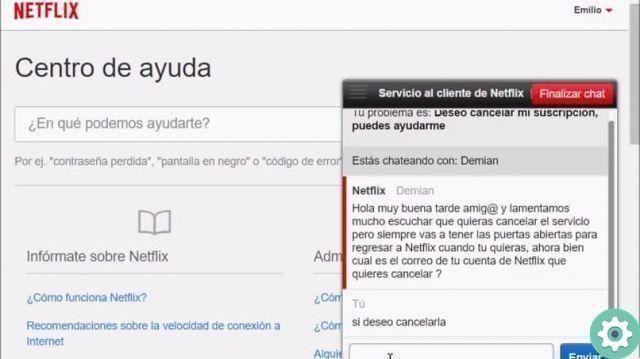
Now do you know why Netflix does not accept my credit card? , What are you waiting for? Go and solve your problem as soon as possible and continue enjoying your favorite shows and movies.


























