The mobile does not vibrate or ring and how to fix it
If your mobile is not vibrating or ringing, it can be for several reasons and this problem occurs with any make or model. However, if your Android stops vibrating or ringing, that's something that can be easily fixed. What you should do is check if the vibration function is activated. For this, enter the device settings, there you can activate or deactivate this function.
Another case could be the activation of the " Do not disturb mode »Or, as it is commonly known, Airplane Mode . This function allows you to change the device in silent state. Of course, this stops notifications, WiFi, and even mobile data from reaching your phone. It is not strange that Airplane Mode is activated by mistake, you just have to check if this option is activated.
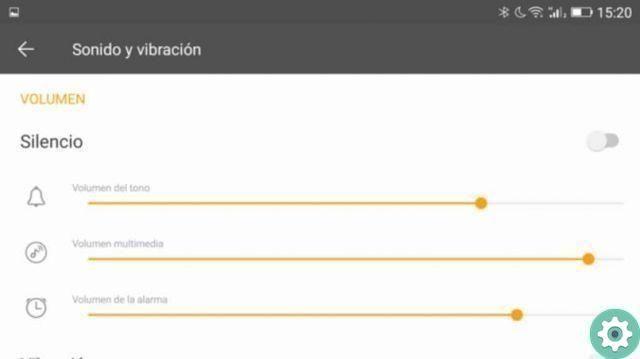
Energy saving mode
The power saving mode is very useful to activate it, as it allows you to save the battery power of your device. However, this could cause problems as disable the Vibrate option of the device. This is another reason why your cell phone may not vibrate or ring.
Restart your mobile
Restarting your mobile is one of the things you can do for solve the problem, since those technical details are solved by simply restarting the mobile. This way you can check if the problem persists or has been solved.
Update your mobile
Something that can happen is that sometimes the old device software is not compatible with some functions of your phone. Here because è It is important to have the latest updates of Android.
Check the applications
This is another thing you should do. You may have recently installed a new app that prevents your device from vibrating or ringing. For this reason it is important to remember if you have installed a new application or game.
It is normal for some games or applications interfere with the sound or vibration of the mobile phone, so check the settings of the recently installed app. Something you should keep in mind is to be aware and be careful with permissions when installing.
The mobile still does not vibrate and does not ring

If after doing all of the above and your mobile still does not make any sound or vibrate, there may be a problem with the speakers. For this, try listening to the sound while playing music or ask a friend to call you, to see if they can hear you when you answer the call.
Another thing is to check the sounds of the alarm tones, messages and notifications. If it does not emit any sound, it may be the speakers of the mobile phone that are damaged. We recommend that you take it to the technical service.
In summary, if your mobile does not vibrate or ring, remember to check first if the vibrate option is on or off. Another thing is to check if 'Do Not Disturb Mode' is activated or as it is commonly known as Airplane Mode. Another way is to follow all the steps we describe in this article and fix it easily. Tell us what you think about this article, we appreciate your opinion and share this information with your family and friends.


























