Cellphone cameras have more and more quality, but it is still good to know a few tricks to get the best pictures possible with the terminal.
And so we're going to do that in this article, where we'll discover a hidden Google camera trick that helps you make sure your photos always come straight.
If you are one of those who have an unstable wrist or just can't hold the phone completely straight when taking pictures, this cool trick will do you good. Let's not delay, we'll see in what it consists of and how you can use it on your mobile.

With this simple trick you can get all your photos straight out.
Google camera trick to take straight photos
Google Camera, the GCam, is one of the best apps for photographers, both amateurs and professionals. Compatible with a large number of mobile phones in addition to Google Pixel, this application puts at your disposal numerous functions so that you can get the best photographic results.
The feature list has grown with one of Google's latest camera updates, which received two interesting tools that tell you when the photo you are about to take is completely straight.
It is two level indicators, represented on the screen by two lines and two crosses. First of all we will talk about the first of them, that of the lines, an indicator that shows you what the level of inclination of the phone is. To activate it, you just need to open the Google Camera app and keep the terminal straight and stationary.
Thus, these two lines we are talking about will appear on the screen, one white and the other yellow, next to the slope level. Move your mobile until the two lines do not merge into a single yellow line, at that moment you will know that the phone is completely straight.
In Pixel 4 and later cell phones, the app will warn you that the cell phone is straight too through a little vibration. You can see the level indicator we are talking about in the following screenshot.

When a single yellow line appears, you know the photo is straight.
The other indicator that Google has added to its camera works similarly, but it has the shape of a cross and appears whenever you want take a photo in a zenith plane, that is, from top to bottom.
Place your mobile in this position and you will see how two small crosses appear in the center of the screen, one yellow and one white. Move the phone until the two crosses line up and they become a single yellow cross. This is how Google's camera will tell you that the photograph is straight, you can take it without fear of it being crooked.
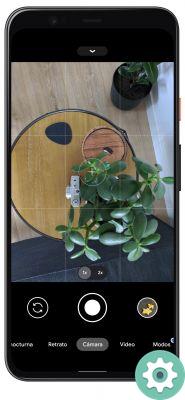
The yellow cross indicates that the photo in the zenith plane is straight.
It couldn't be easier to use these two tools that Google has added to GCam to help you take straight shots. Just open the app, wait for one of the indicators to appear and wiggle the device until the two lines or crosses do not become one.
These two features have reached Google's camera in version 8. If you don't have them yet, remember to update the app in the Play Store in order to have their help when taking straight photos. Also, you can check out other Google camera tricks and thus fully master this complete application.


























