It is one of the most used applications to send messages for free, after WhatsApp. It was to be expected, at first it grew too much with Facebook, one of the social networks with the largest number of users in the world, since it was its free messaging service.
However, Messenger is growing independently and more and more features are available. Among these we can mention the possibility of sharing stories for 24 in your profile, for example.
Now you can too add people to your contact list without having to add them as friends on Facebook.
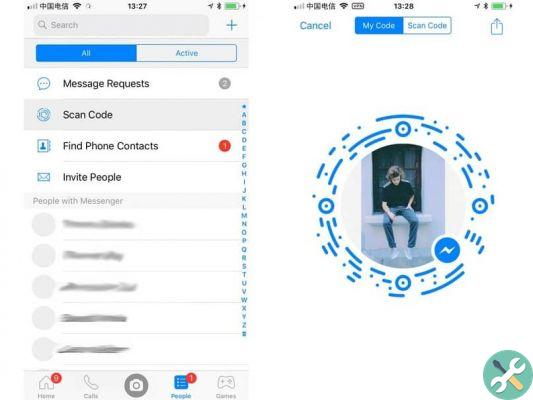
Who can I send a message to via Messenger
Previously, if you sent a message to a person who was a user on this network but was not in your contact list, the message was filtered and sent directly to message requests.
This created problems, as the receiving person did not have a notification telling them that you had sent a message. The only way you can see it is that will review requests for messages.
Most of the time it takes a long time for the receiving person to check this box, hardly anyone has a habit of checking their spam box periodically.
The solution to this, therefore, was send him a friend request on Facebook in so that in this way he had a notification in his account. If he accepted this request, your message will appear in your inbox, but if you don't, your message will remain hidden.
Other users also opt for another technique to grab the recipient's attention. It is simply a matter of leaving a comment on a publication that you have made, whether on your profile or on a group or on a Facebook page. All of this ends up being very boring and annoying. Fortunately, today there is another alternative.
How do you use a code to start a conversation on Messenger?
You can start a conversation with someone who is not on your friends list and that message is not filtered directly to message requests as spam. For this it is need to scan a QR code.
With this mode you can add contacts for your conversations without being in your Facebook friends list. At the moment this function is available only for the Facebook Messenger application on iOS and Android operating systems. Does not include Messenger Lite. It works the same for both operating systems.

In order to scan a QR code, you'll start by entering the app and logging in if you haven't already. Click on your profile avatar. You have it at the top left of the screen.
Scroll through the options menu and tap right on «The my code »So that someone else can scan the QR code on your profile or to your left «Scan code »To scan it on your mobile.
You will have to ask the other person to enter their Facebook Messenger profile from their mobile phone and look for the code so that you can scan and start the conversation in the app.
If the other person is not near you, you can ask them to take a screenshot of their code and submit it as you can also scan an image of a code. This way you can send a message via Messenger to someone who is not your friend in a way quick and easy. If you have any questions about this tutorial, leave your question in the comments.
TagsFacebook Messenger

























