How to change the default operating system?
First, it is important to know what they are, what are they for and what types of operating systems exist? While this process of modifying the operating system is usually straightforward and simple to perform, yes advises to pay attention when you do it. In this way you will avoid damage to your computer system or avoid losing the information stored in it.
However, if you feel ready to change the operating system your default PC brings to boot, all you need to do is follow the instructions presented below, bearing in mind that they will apply to the following users who have multiple operating systems installed:
Steps to change the default operating system for booting
- The first step is go to start, using the icon that appears at the bottom left.
- So you have to position yourself on the option " groups and teams »And right-click. Several alternatives will appear quickly.
- Then click property and a window with different options and functions will appear. Therefore, it is necessary to choose " advanced system settings »And a window will automatically appear.
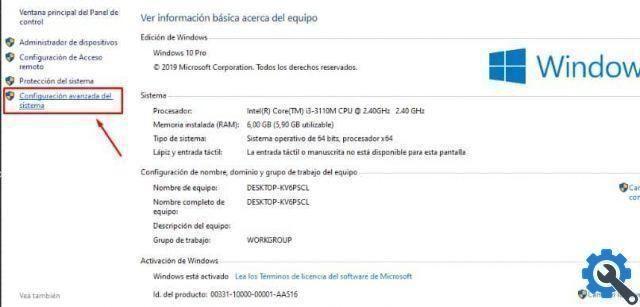
- Next, you have to mark " advanced options »And look below for the option of" boot and reset "(This step is very important, as it is the one that directs us to the operating systems we have on our computer) how to locate it, click on" settings «.
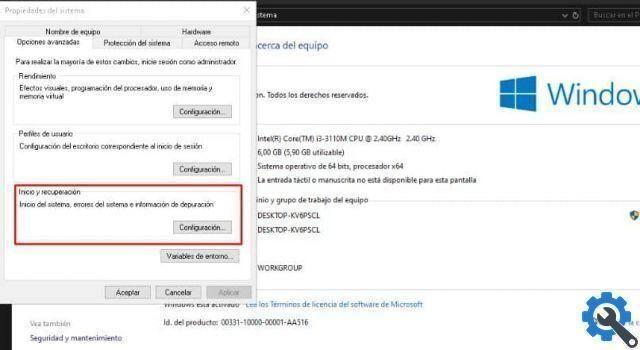
- A new window will automatically appear, indicating the operating systems you have installed on your computer.
- The next thing is choose the operating system you want to activate.
- Finally, click accepts and you have already finished the process.
Recommendations for changing the operating system
Before changing the operating system of your computer or smartphone, you need to take into account some tips, which will help you carry out this process correctly and without running the risk of losing information.
Since, although it is a process easy and fast, if the necessary precautionary measures are not taken, it can generate an undesirable result.
The first thing you should know is that it is necessary protect and secure information you have in the operating system. You can transfer it and save files from your PC to a USB flash drive, such as a USB with sufficient capacity, an external hard drive, among others. This way you will have your files, data and other information safe.
Surely you are wondering what is and what is a backup and the types of information backup? Because it's important to keep a backup? Well, this is important because in case of choosing the complete replacement of the operating system, all the information contained in it will be deleted. If, on the other hand, you have made a backup, you will have no problem.
Normally this is done as a precaution, since when the operating system is changed and the options are marked correctly, no information is lost.
However, it can happen that you inadvertently click on an unwanted option, for example complete replacement, instead of support and update. That is cause automatically the loss of stored data in that operating system.
Likewise, if you are interested in knowing more information related to installing an operating system on an external hard drive or others tutorial, we recommend that you continue browsing our website, where you can get valuable information about your PC, smartphone, applications, social networks and much more.,
Finally, we hope this tutorial has helped you, however, we would like to know your opinion Were you able to change the operating system on your PC or smartphone with ease? Do you know any other methods to change the operating system? Leave us your answers in the comments.


























