This is ideal for a large number of situations, to save a lot of time and headaches. Today we will see how to insert your signature into a PDF file in so that in this way you can sign it and send it to the destination via WhatsApp, mail, Facebook, among other means.
Previously, many people resorted to printing such a file, scanning, signing and scanning to send it. Something that undoubtedly complicates the process too much, which should be infinitely more practical.
Now with your scanned signature you can save a lot of time and money as in seconds you will have that document you need to sign ready to send.
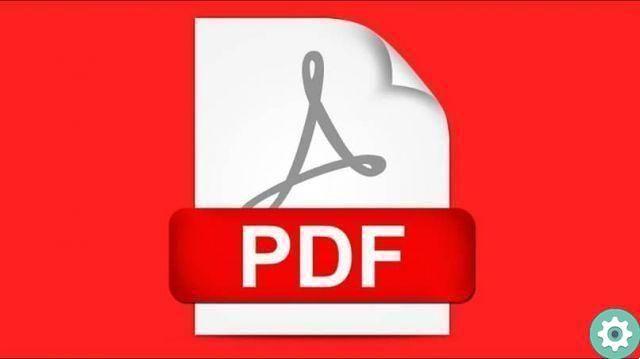
How to create a free PDF digital signature
It is essential that we download the reader PDF Adobe Acrobat Reader, which is completely free and weighs practically nothing, so in seconds you will have it downloaded to your computer.
After that you will need to register with Adobe. You can also sync your account from a social network to speed up the process a bit.
What we will do now is to scan your signature, although you can also take a photo with your mobile in case you don't have a scanner.
Now we are going to open the PDF file in which we want to insert the signature. Obviously we will do this with Adobe Acrobat Reader that we downloaded earlier.
Next, what we're going to do is go to the settings menu on the right. And we will find a wide variety of options, the one we really care about is the option " compile and sign «.
In the top bar we will see an icon that says " Mark »With a characteristic icon since it is a pen. We have two options: the first is add a signature and the second is add initials.

Add signature to PDF document
A window opens with various options. Here we can choose if we want to sign with the keyboard, with a drawing or if we want to use an image file. So long as we already have the scanned signature, we will use the last option.
When we do, we will be able to choose an image, obviously here we will select the signature we scanned earlier.
The program recognizes the image and will allow you to add it wherever you want. So you have to choose the right place to add your signature and voila, the signed document will be left. The only thing left to do is to simply save it and you can send it wherever it is needed.
What you should keep in mind is a small detail and that is that once the document is saved there is no way to change the signature. So you have to be pretty sure where you are placing it.
In case you sign a wide variety of PDF documents. The most recommended is to access Adobe Acrobat Reader and save your signature, I recommend that you configure it as the default player on your PC. In this way you can always use it from the section » Report " And that's it.
As you can see, it is too simple a process that takes practically no time, finally you can choose to use a program or a page to change the resolution of your PDF document and thus make it sharper. So now you know how to create a free PDF digital signature and add it to a PDF document quite simply, with a few clicks you will save a lot of time that you can invest in something else.


























