Facebook has released a new version for the desktop and is now available to all users. This new version, which we will teach you to install, is focused on an even faster user experience. And, in addition to the fact that the web takes less time to load, it incorporates other new features such as la mode dark or night mode.
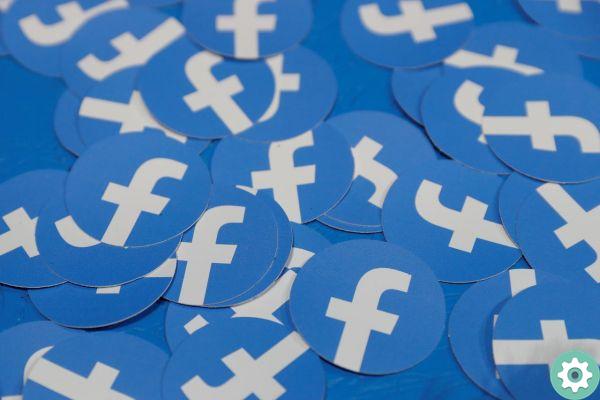
This design is, in fact, that presented by Facebook at its annual F8 conference last year. Therefore, this design is not entirely new, but we have not been able to test it until now. The launch, therefore, takes place just one year after the presentation; However, Facebook's annual conference will not be held this year due to the outbreak produced by the coronavirus.
Are interested | Facebook launches the desktop version of Messenger to keep up with the boom in video calling
How to switch to the new Facebook web design
And especially, we don't have to download or do anything difficult. The launch is official, so we literally just have to press a button to switch to the new design. But, if you are concerned that you may not like the new version, you can very easily revert to the old design by retracing your steps.

The button to change from the old design will be found in the tab on the right that we will find in the top menu, where we find all the sections of Facebook. As we see in the image above, we will find a button called «Switch to the new version of Facebook», which is marked in yellow in our image.

And it will be from that same tab, in fact, that we will go back to the old version in case we don't like this new design - even if in the long term, we want it or not, we will have to use it, because there There will come a point where Facebook will make the change on its own -. At least for now, this new design only applies to the desktop version, as we can't update the web version of the mobile.
How to activate dark mode in Facebook's new design for browsers

The main feature of the new design is that there aren't as many backgrounds as before, and the few that do exist are very flat; the edges are now round and the elements are generally larger, as if we have enlarged the web browser slightly, which will shock us and probably be uncomfortable, but only for the first few minutes.
Are interested | How to create a totally anonymous Facebook profile to protect your privacy: step by step guide
La dark mode is one of the big news, probably the only one if we ignore the design part. It can be activated by clicking on the same tab we initially clicked to activate the new version. Change is instant, so we don't even need to update the web to switch to dark mode:

As you can see, in reality, the novelties are very scarce if the design aspects are not taken into account. At least for the moment, we have not been able to identify anything else that has been added in this new version, nor anything that has changed dramatically.


























