When you browse the internet, you may be worried about finding viruses invading your computer, and of course, you want to take steps to avoid it. In the market you will find programs that offer you the solution to block access to a website, including this one DD-WRT a computer program designed to block unwanted content.
A DD-WRT is a wireless router that you can configure to secure your Wi-Fi network, allowing you to access the connection from the source router. It may sound a bit complicated, but later on we will show you step by step how to perform on the operating system that is available to you.
This tool is increasingly in demand as it can keep track of what you don't want to see on your computer or electronic device. It is worth noting that the DD-WRT they will depend a lot on the router model you use.
Requirements and recommendations for using DD-WRT
Each computer program generates a number of requirements for a successful function, it is important to verify that you have the correct software. For example, you can download from the official site, this gives you the assurance and confidence that you can perform an error-free blocking execution.
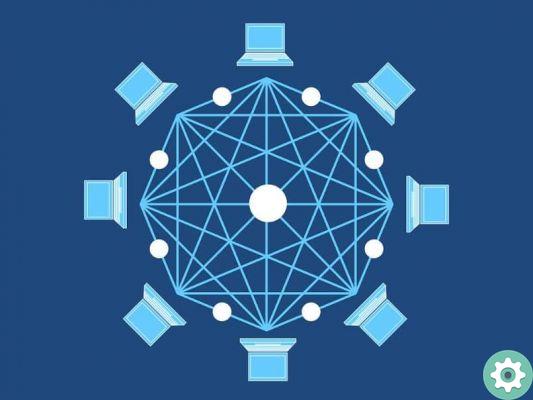
Research the router you own and if it is compatible with DD-WRT, if later updated versions have been released, you will need to update. You just have to go to the official site page, search again for your router model and, if available, choose to update.
Guide to blocking a website with DD-WRT
It is important that you follow the steps correctly, so as not to present any problems, what we want is that this guide is very useful to you. Do not despair, each firmware procedure it takes time, but little by little you can get the results you want.
- From Internet Explorer, type 192.168.1.1 in the search box and press Enter.
- Enter or change the password of the root user in Ubuntu, Windows or any other operating system, you just have to go to the (admin) tab, enter the page, where you will configure the router, and press Enter.
- Select Access Restrictions, then under Internet Access Policies choose a policy number that is not applied, click Activate next to Status.
- In the Policy Name option, write the name to block, you can also change it to Edit customer list.
- Click Save, Apply and then Save and you will be returned to Access Restrictions.
- In the Blocking websites by URL section, enter the addresses of each of the websites you want to block. You also have the option of being able to specify prohibited words, which when you try to search on any Internet site will be blocked.
- Then click Save Settings and the process will be completed.
Advantages of using DD-WRT to block
When you have experience with any information system, it is understandable that you are interested in knowing what are the benefits of using such a program. Here we mention some of the most important general characteristics when using DD-WRT, we hope they are useful to you.
- It is free firmware that works with Linux system and is free.
- Accept the DNS and you can immediately make changes to the IP address settings.
- Allows manual configuration.
- Great performance, as it allows you to connect to a single VPN and fix connection errors.
- You can enjoy a stable connection, to perform its functions when blocking or filtering websites.
- Compatible with most routers available on the market.
- You have the ability to establish rules to filter the information that will be used on your computer or equipment that allows connection to the network.

- A super advantage is that it powers your router, thus achieving greater security and at the same time you can protect your PC from viruses and hackers.
- It also allows you to install a new Firmware on the DD-WRT router, to improve its potential.
After seeing the simple execution and the possibilities to block access to websites that could be dangerous, unwanted or irrelevant. You can use it with confidence, we hope this article has taught you how to block pages with adult content or otherwise if we so wish.


























