But there are also other ways, with which you can activate the activation lock and this in cases where you are doing a reset and a restore of your data. And you haven't closed your iCloud session before, this usually happens when you buy one of these second-hand devices too, but don't worry, there are ways to fix it.
This situation can get quite annoying as if you got the iPhone or iPad second hand, you have to search for the previous owner to give you the key. As we have already told you, this has a solution, the same as it has if you want to increase or expand the internal memory of my i Phone or iPad, very simple.
How to remove or disable Activation Lock on my iPhone or iPad
Next, we will tell you what you should do so that you can remove or disable the Activation Lock on my iPhone or iPad. One of the most common situations is the fact that you have deleted all the content from your device.

And then you want to recover or restore data and you have not first made sure that you have closed the section in iCloud, the activation lock is likely to appear.
To fix this, you just need to enter the same data you used when you first set up the device and that is the Apple ID and password. If you have a device equal to or greater than iOS 11 and you are protected with two-factor authentication. You can still unlock your device and disable Activation Lock.
How to remove or disable the Activation Lock on my iPhone or iPad if it is second-hand
So that you can remove or disable the Activation Lock on my iPhone or iPad, when you bought it from someone else. The only way to remove this lock is to contact the previous owner. Otherwise it will be almost impossible for you to do this and you will have to think of another way to do it, but this is not recommended, so contact the previous owner first.
This is normal to happen when the previous owner has protected their device and when turned on it shows the following screens. Activation Lock and you need to enter your Apple ID and password. The other screen that shows you is Enter code, so this data can only be provided by whoever activated it and is none other than the previous owner.
Contact him and ask for his help, also ask him to delete this device from his account, now in case he shows you to enter the code. Ask the owner to unlock it and go to Settings, then to general, select the restore option and finally Delete content and settings. In this case, the previous owner must enter the Apple ID and password.
If the previous owner of the device is not nearby, tell them that they can unlock the device remotely. This will be achieved by logging into iCloud and logging into your account, with your Apple ID. Next it will go to Find My iPhone, at the top of the screen you will find the option All devices.
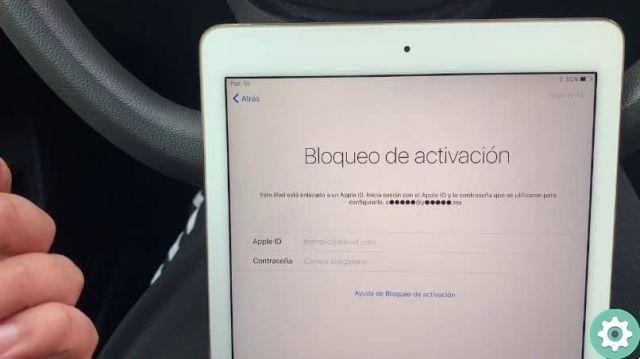
Now the next thing to do is to choose the device that you will delete from iCloud, then you need to click on the Delete option. In the next questions you have to choose NEXT until the device is deleted. And finally, on the Delete account option, you need to click, when these actions are done, you need to turn off the device to turn it back on and set it up.


























