Surely when you were trying to sleep comfortably after a difficult day, the phone rings, which wakes you up and makes it harder for you to fall asleep. It has happened to us all from time to time.
What is the solution? Many people choose to put their device in airplane mode or turn it off directly. The best option in these cases is use do not disturb mode, in this way we will continue to be connected, to receive messages, calls, WhatsApp notifications, social networks, games, etc. But without being a nuisance the sounds and notifications of the same.
We will see a simple tutorial to be able to activate on both Android and iOS. Activating it is very simple and also configuring its options so that it works the way we like best.
But before we move on to the tutorials, we will learn exactly what do not disturb mode for mobile devices is and all the benefits it offers us.
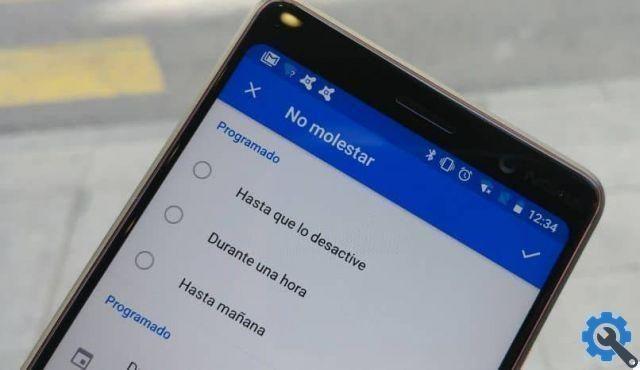
What is do not disturb mode?
The first thing we need to be clear about and what is do not disturb mode? It is a curious mode where practically all sounds are muted, notifications or the like will not appear. It's ideal to use when we don't want anyone to disturb us while we're doing something important.
You might think it's the same as " Flight mode ". However, with the " Do not disturb “, Exceptions can be made. You can receive calls or messages, which is not possible in airplane mode.
Do not disturb mode can also be programmed to turn on once and turn off another time. Ideal for when you're planning on taking a nap or watching a show and don't want anyone bothering you unless it's an emergency.
How to activate do not disturb mode on Android
To do this, all you have to do is display the notification panel and a "Do Not Disturb" icon should appear in the quick functions. If you don't find it this way, what you have to do is go up " Settings " so " Sound "And you will see the option" Do not disturb ".
Keep in mind that depending on the level of customization you have on Android. The option can be found elsewhere.
After clicking on the option, we will go to a new screen where we can configure exceptions, schedule, etc. Underneath everything we will have the "Activate now" button with which we can enable " Do not disturb ".
In any case, don't forget to turn off do not disturb mode when you receive a call. Since if you configure the option not to receive calls, you will not notice when they are calling you.

How to activate Do Not Disturb on iPhone
To activate the do not disturb mode on the iPhone you have to go to " Settings "And move the switch to the section" Do not disturb ”Which will silence calls and notifications.
You can also open the control center and hold the moon icon for a few seconds to access the settings. With a single press you can activate or deactivate it.
Like Android, you can program this mode at different times. Depending on the situation, you can get a lot out of it.
Remember that we publish tutorials every day on iOS and Android. We encourage you to visit every day See how it's done to find new guides, tutorials and tricks for these two operating systems.
Of course, activating do not disturb mode while driving the car and for other actions is something you should take into consideration when using your mobile.
If you still have questions about how to activate and configure do not disturb mode on Android or iPhone, please leave us a comment a little further down and we will be happy to help you as much as possible.


























