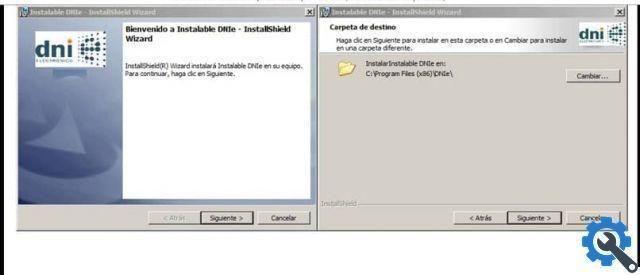How is the electronic DNI certificate activated and renewed? - Step by step
There are basically two very simple steps which we will point out below:
Step 1: go to the police station
- If you are doing it for the first time, request an appointment online from the official website of the Police Headquarters, and you should go to the one closest to your home.
- You need to register the following items: birth certificate, recent photograph, registration certificate and pay a fee in cash.
- At the police station you will find the DNI update points, they are machines that have a fingerprint reader and electronic DNI; There you can create your PIN to activate and then renew your DNI certificate when needed. Also with this certificate it is possible to search for people by name and surname for any personal or civil information.
- The first thing you need to do is download the DNI software from the National Police Corps page, this can preferably be done from your Google Chrome browser, as it will not generate errors.
- On the National Police Corps page, go to the Download Area section, click on Windows.
- It will send you back to the window Software per Windows, choose the one compatible with the version you have installed on your PC and with your processor.
- Now start the download of the DNI certificate by clicking on MDS, wait a few seconds, click on accept, then follow the instructions in the corresponding windows by clicking on continue, then click on install.
Step 2: configure the DNI hardware
- You will need a external device with a smart card reader DNI 3.0, this can be connected to your PC by enabling a USB port, make sure you get a good brand.
- To check if the DNI installation has brought you, go to the Windows Start menu, click on Devices and Printers, there you can view it as a smartcard to verify its correct installation.
How to use the DNI certificate?

- Insert your DNI card into the device slot to read the chip; When you do this process in Devices and Printers, you should recognize it as a smart card.
- When accessing a website that requires authentication with a DNI certificate; Either in the Treasury or some other website, it will detect it automatically, click accept.
- In the dialog box Smart Card, you will be asked for your PIN, enter it and then click accept.
How is the electronic DNI certificate activated and renewed?
- If your DNI certificate has expired, expired or is no longer operational due to non-use, you can go to the police station.
- At the update point you will see the option Opera with the electronic DNI, it will ask you to enter with the DNI reader, click on Start.
- Enter your password, even if you have forgotten it, the system will ask you to place one of your own indices on the fingerprint reader.
- When you have been identified, the system will ask you to choose a new password, confirm it again.
- Then your data and DNI certificate information will appear, there it will show you a message with the expiration date.
- Here you will also have the option of update the certificate; so it will have been renewed. Then it will show you the new expiration date; indicating that the electronic DNI certificate is already valid.
Electronic identity in today's world is a matter of utmost importance for every citizen. Therefore, we hope that our post on how to activate and renew electronic DNI certificates will be useful for you to carry out virtual procedures quickly and safely.