Serplab is a free online tool that allows you to track the location of your website with a group of keywords or longtails. If you know it and haven't tried it yet, this is the perfect time.
How to analyze and know the position of the keywords of my website using Serprobot Serplab?
Serplab or serprobot beta is an online tool, so no installation is required. You just have to go into your page and click on the free SERP check button.
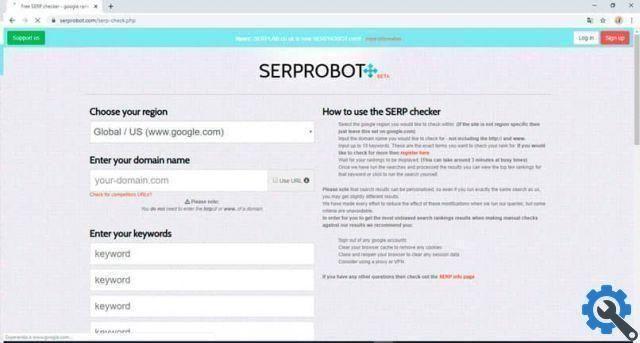
In the new window, place the region you want to focus your search on. The tool has the global option by default, but you can select a specific country.
Enter the your domain name or a specific URL on your page. it is not necessary to enter "www" or "http".
Time enter five keywords or terms exact with which you want to evaluate your positioning in search engines.
When done, solve the captcha and hit the button Check SERP now. The results obtained are in real time and with great precision.
In a few minutes, a list with keywords will appear. t and it will indicate if your page is in the top 100 that appear when searching in the browser with each keyword. In case he doesn't appear, he also tells you.
In addition to a link to manually search the word in Google and a list of the top 10 pages positioned for the search by keyword. This is also a way to check which keywords your competition is ranking on and evaluate which words you can use to create new content.
Project monitoring with Serprobot Serplab
If you want to do a more specific follow-up of the keywords your webpage ranks with, you can register in Serprobot Serplab and try the free 14-day version. It works across projects, and unlike the free version, you can enter a lot more keywords, as well as track it in real time.
When you are registered on the page and have verified your email , enter the Dashboard to create your first project. Give the project a name and a UR address. There is no need to enter www or http.
Enter all the keywords you want to evaluate. If you don't want to add them one by one, just press the button Add keywords in bulk, where you can enter all keywords separated by commas.
Add the region to be evaluated, that is the country where you want to focus your research. In any case you can leave the global option.
When done, press the button Add project and you will have your first project in Serprobot Serplab. Displaying the information may take some time (up to 24 hours), but the results are great and understandable at first glance.

Why choose Serprobot Serplab?
- Price. The best thing about this tool is that it's free, and if you want to pay for additional bots, you only pay $ 4,99 a month for each. If you only run a website or a project with just one bot, you will be able to track keywords in the top 300 positions.
- Evaluation via the web. You can perform individual searches for each website.
- Exact results. The results are reliable as they correspond to Google searches. If what you want is the truthfulness of the data, this is the tool you need.
- Intuitive interface. The interface of the online tool is very intuitive and easy to use. Setting up changes or adding new projects is a process you can do in minutes.
- When you register on the platform, it allows you to save the data of your projects from the last 60 days.


























