Access to the tech it is smoother than years ago, thanks to the fact that electronic devices have become essential to our life. This has led everyone in our family to get involved with these artifacts and what they offer.
Which is very good for us, since we have amazing tools that are very necessary to carry out any task we need. On the other hand, it has a drawback that we must be very aware of, especially with children.
Since it is so practical to access any device and search for all kinds of information, you can take the risk that i children insert the wrong pages. As adult pages, which show content that is inappropriate for some people.
What is DNS Angel and what is it for?
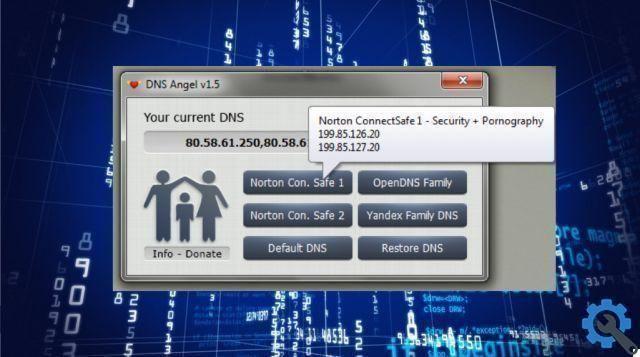
By using practical tools, we can do all kinds of things like block these pages in browsers like Google. There are currently many alternatives that we can use to prevent access to pages of this type to anyone who wants to access them.
One of the most used tools for this is the DNS, that can be configured to block specific pages. This is the case with DNS Angel, which we can obtain completely free of charge.
DNS Angel changes our computer's DNS for the program's DNS, these DNS block access to the pages offering inappropriate content. It is available for the Windows operating system, which we can download very easily.
This program has a very simple and easy to use interface, which we can configure to our liking and needs. Likewise, it offers several options that we can enable, but one of the most used is blocking adult pages for children.
In this article we will learn what are the steps to follow to download DNS Angel on our computer. Later, we will know the appropriate way in which we can configure it to prevent access to adult pages.
How to download DNS Angel to my computer?
This is a very practical tool that is very important to have, especially if we have children in the house. To download this important application, the first thing we need to do is enter our trusted browser.

Once there, let's go to the search bar located at the top of the screen and select it. Next we have to search the official DNS Angel website. In this way we will enter the page where we can download the DNS Angel.
We just have to go down a bit until we find the option "Download" and click on it, this will cause the DNS Angel program to start downloading. We must be patient and wait for the download process to complete.
A compressed file will be downloaded, which we need to unzip, so we look for the file in the downloads folder. Next, we right-click on the compressed file and select the option Extract here.
It will start a very fast loading process, then the file will be extracted where we can run the DNS Angel program. We are now ready to block access to adult pages.
Steps to use DNS Angel
The first thing we need to do is open the program, for this we double-click on it, a window will open in which we have to select the option "Yup". In this way the DNS Angel program will run, we can see that it is an application with a very simple interface.
The program has six options, each of which performs a specific function, but the one we are interested in is blocking access to adult pages. To do this, we need to select the option "Open DNS Family", this is the second option from left to right.
check if the action was applied correctly, we need to open our browser and search for one of the adult pages. When we try to access the page, we will not be able to observe the content of the page.
In this way we can block access to adult pages, using the DNS Angel program. As you can see, it is a simple process that anyone can do, as this application offers a very intuitive interface.
You may also be interested, How to configure or change the DNS of any router to improve the privacy and speed of my network?


























