From trying to sell us something specific, until we change telecom companies, banks reminding us that we have to pay the occasional debt, etc. In short, it is quite common that from time to time we receive calls that we don't really want to answer or maybe we don't even have time to answer.
It is extremely annoying not only because of the time they can cause us to lose but also because on many occasions calls come from an unknown number at any time. Which is too annoying depending on what we're doing.
That is why we will see an extremely simple application and above all things that are too useful to be able to block calls and text messages from these annoying companies. But as if that weren't enough, it has more interesting options to be able to block any type of number from your mobile.
In case some ex girlfriend or stranger bothers us. We can block it without any kind of problem and if it keeps trying to call us or send SMS we will not know because the application takes care of blocking it without us having to do anything else.
Next, we will see a simple tutorial where anyone, no matter how advanced their knowledge of Android is, can set up the app in minutes to work properly.
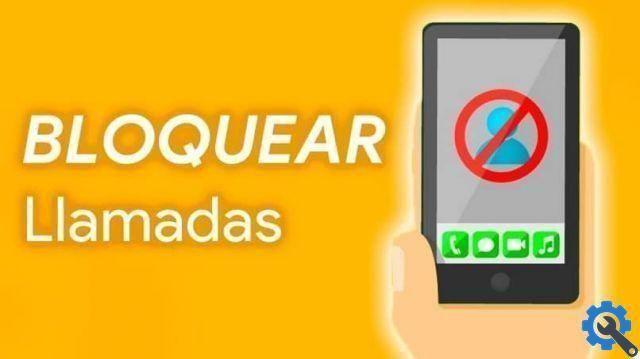
How to block unwanted calls on Android
The first thing we will do is download the Truecaller application: Caller ID, spam blocker. It is a fairly lightweight application that you can get in the Play Store and within seconds you will have it installed on your mobile device.
Once installed, all you have to do is open the app. We have to do a little configuration to make it work perfectly.
For this, what we have to do is go to the bottom of the app and click on the icon " Block ".
The next thing we're going to do is go down a little to the option that says " Block foreground spammers This is to protect you from annoying calls and messages from numbers that have been reported the most by different people. These are basically numbers that are on some sort of blacklist.
The second option is " Block hidden numbers “, Is used to block any type of number that appears as private or unknown. Ideal for avoiding calls from companies that want to sell you products, offer you services, banks, etc.
" Block numbers from abroad "Is used to prevent them from calling you from other countries and only those with numbers with characteristics of your country will be able to call you.
The last option " Block numbers that are not in the phonebook ”Is an option that we generally recommend to deactivate because if it is active, if a person wants to call you from a number that you have not programmed, they will not be able to do so.

How to block calls and messages from unknown numbers on Android
To block a specific number, what we have to do is enter the call list as soon as we open the application and then we have to click on the icon that appears on the right.
Once this is done, we will go to some sort of profile of that number and we will simply have to click on " Block ".
A pop-up window appears where we can suggest a better name to describe who or what we are blocking. We can also specify whether it is a company or a person. Then we click on " Block ”And this number is automatically blocked for calls and messages.


























