An available balance request provides information on:
- and
- Minutes for calls
- Text message
- Megabytes to surf the Internet
Now let's see how to know all this information.
How to check your consumption and balance to date Peru Movistar for free
check your mobile phone balance completely free of charge, you have to enter your data on My Movistar. You can access from the My Movistar Peru app from the official Play Store and the Apple Store or from the Movistar website.
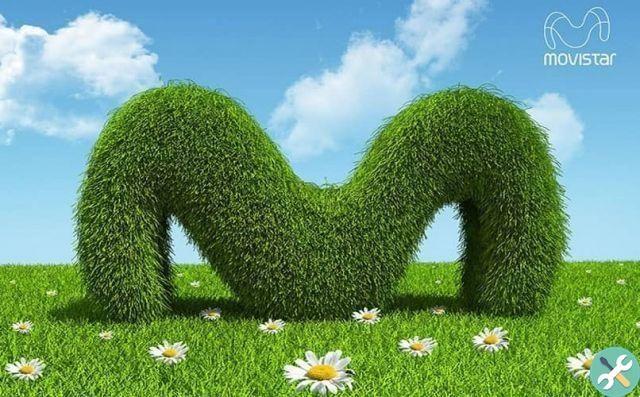
If you want to access from the Movistar website, you need to click on My Movistar, it is in blue in the upper right corner of the screen. From there you can log in to view your balance with your line number or password.
In the case of enter with your line number select WITH YOUR MOBILE. There you have to enter your mobile number with the prefix se n 0 and without 15. Then click Sign In.
Wait for an SMS with a code and use it to validate your account and gain access.
If you want instead log in with a password, you have to create an email or telephone account in movistar. If you are not yet a user, click on SIGN UP NOW. Complete all the fields, where you will be asked for an email, name and surname and line number.
Wait for the confirmation message in your inbox. With this they will verify and validate your account. Then, you can log into My Movistar with your email and password.
As mentioned at the beginning, another completely free method to check your balance and consumption is dall'app My movistar. With it you can manage your lines from your Android or iOS mobile.
To access all information relating to balance, calls, messages and available megabytes, consumption, billing cycle and more, you must log in with your details.
The same way you logged in from the web with your line number or password, you will enter the app.
In the case of you enter with your number, remember you have to write it down without 0 (zero) and without 15 (fifteen) and wait for a code to arrive via text message.
And if you prefer enter with a password, wait for the confirmation message in your inbox.
How to check my mobile balance in Peru Movistar quick and easy
There are other ways to check your balance much faster and easier. However, they come at a small cost, so you need to have credit on your line in order to use these methods.

One of these is through a voice call to * 444. Wait for the operator to tell you what your options are and select the Request balance option. Each call, regardless of duration, costs $ 0,35.
By SMS you can send the word BALANCE to * 444. They typically text you almost automatically, rarely taking a few minutes to respond. You can send up to 10 (ten) completely free messages per month.
Once this monthly available amount is exceeded, each shipment costs $ 0,35.
We hope all of this information has been helpful and you can check the balance of a mobile phone in Peru with Movistar. If you have any doubts you can leave it in the comments.
But before you go, remember that Movistar is very extensive, so there is a lot of information about it on the network, so it's not bad that you are looking for things like: how to set up 3g / 4g mobile data APN on Android?
Or in case you have read everything and your final decision was to terminate the Movistar line contract, then we recommend that you watch a tutorial on how to do it right away.
EtiquetasTutorial for mobile devices

























