Therefore, we teach you here how to compress MP3 audio without losing quality, compress easily there your music and your songs with this tutorial.
Why is it necessary to compress MP3 audio?
The main reason for compressing your music and songs is because having a large number of these files, our device's storage space gets filled up quickly.
Although MP3 files are already a compressed audio format (which facilitates transfer without losing quality) and commonly used by many media players by further reducing their size it is possible to store more songs e make them available for playback.
Compressing MP3 audio means editing a feature of the file called Bitrate and another call Sample Rate to reduce weight.
The result will be that the song will take up less memory space, but the challenge is to make sure the file doesn't lose its sound quality that much, even if it will always be affected in some way. Here are the different methods available to compress your music and songs.
Methods for compressing your music and songs
I ways to compress MP3 audio they can be grouped into two categories, online size reducers and size reducers with programs downloaded to your device or PC.
Online MP3 Audio Compressor: Smallest MP3
MP3smaller is a compressor that reduces the bit rate of MP3 audio. It has an easy to use interface where a maximum of 150MB of files can be uploaded. It's free, so you don't need to register and uploaded files are automatically deleted. To use it, follow these steps:
- Open the mp3smaller.com page in your Internet browser and press the Browse button
- Select the mp3 audio you want to compress and then press the button You open.
- Define the file size where you want to compress the mp3 (the less Kbps you write, the smaller its final size will be)
- Press the green button Upload file to start compression.
- Once finished, a green box will appear to download mp3 audio. click on Download file. (You will see the final file size and reduction percentage)
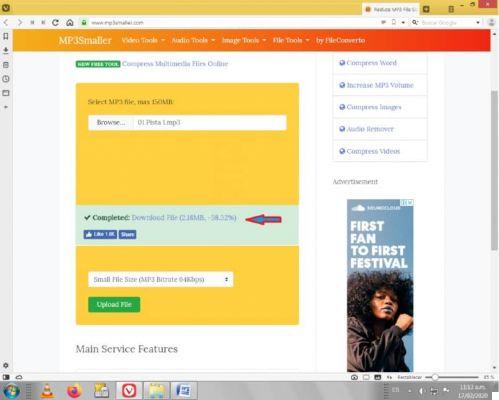
Online MP3 Audio Compressor - Compress
With this compressor you can also shrink other audio formats and other file types, such as videos, documents or photos. The website is very easy to use and the steps to do it are as follows:
- Open the compresss.com page in your Internet browser.
- Adjust the "Overall audio quality". (The lower the value, the lower the audio quality and the higher the compression.)
- Add the file (by clicking on the dotted box or dragging files into it). Maximum size of 200 MB.
- Once the file has finished uploading, the compression will start by itself. Wait for the process to finish.
- The generated files will be displayed in the area “File generated ". To download a single file, right-click the file link and then click Save Link As ...

MP3 audio compression program: Audacity
Audacity is a program for recording and editing audio. It also allows you to slow down or slow down an MP3 audio. So it is an advanced MP3 compressor. Next we will show you the steps to remove weight from a song with Audacity without affecting its quality much.
- Download and install the program on your computer.
- Run Audacity and import an audio file. Click File> Import> Audio...
- Then export the file as MP3 and select a lower Bitrate quality than it had. Press File> Export> Export as MP3. In the Quality tab you change the Bitrate.
- click on Save and then OK to compress MP3 audio.
Online MP3 reducers are tools simple and easy to use, but they have limitations. For more complete solutions, editing programs are a better option. For example, you can edit a song or MP3 audio in GarageBand. Now you know how to compress MP3 audio without losing quality.


























