We can find a wide variety of WiFi repeaters on the market, the most common is TpLink, but how to know which is the best WiFi repeater to solve our problem, since the speed of our connection depends on it and it has WPS compatibility which is important to make a correct and simple configuration.
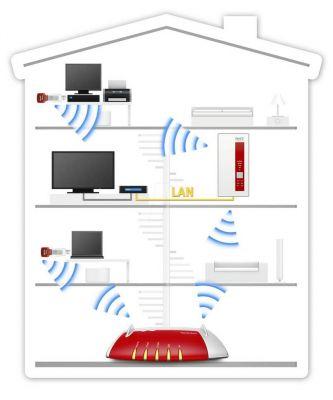
Advantages of a WiFi repeater
- Ease of configuration and installation.
- Greater power of the WiFi signal.
- It allows us to change the distribution of our WiFi network.
- Economic, safe and functional option.
- Reduce the impact of possible obstacles on your wireless connection.
- In the wide range of options on the market, we can find many models of the brand TP-Link that work and have the features we would look for which is why it has become one of the best selling WiFi repeaters on the market. However, if you can't access it, you can make a homemade wifi signal booster or booster.
How to configure a WiFi repeater to connect to the best internet signal?
Current models of WiFi modems or routers have a WPS button and that is why we will explain how to use and configure a router as a repeater which contains this button, although if you have a modem o WiFi router which does not contain this button, they also have a solution.
Configure the WiFi repeater if your modem or router has a WPS button
- First we need to plug the repeater into a socket close to the router.
- We have to wait for the spy of the WiFi repeater start blinking.
- There we have to press the WPS button located on the modem or WiFi router of your internet operator for several seconds and then we have to press the WiFi repeater button for at least 10 seconds (if our router or modem has several buttons we have to be patient and look for the one that indicates WPS)
- We have to wait about 2 or 3 minutes until the WiFi repeater ends the connection with the WiFi router or modem and once the light on it starts flashing, you can switch to the socket that works best for you, once configured the repeater.

Set up the WiFi repeater if your modem or router doesn't have a WPS button
- We have to connect the WiFi repeater to a socket.
- We will select the wireless network of our repeater (it is normal that it is an open network, but if a password appears, we must look for it in the instructions).
- First we must try to access any web page with your browser to open the configuration of our WiFi repeater.
- We have to follow the steps and it is very important to always have the Password who has our WiFi router or modem because it will ask us at the end of the configuration.
- Upon entering, it will give you the option to set up a new WiFi network and you will have to indicate that the name and password we currently have in the WiFi router or modem must be repeated and in this way you will be able to configure your WiFi repeater correctly.
This time you have learned how to configure a WiFi repeater to connect to the best internet signal quickly and easily with two options that will allow you to access the correct configuration of your WiFi repeater.
Remember that if you want to deepen the configuration of the technological devices, you must stay on Miracomosehace.com and log in to resolve your problems or concerns about such devices.


























