Having a VLAN configuration is very useful as it allows you to reduce latency and improve the security of your connection. And this is why more and more companies are opting for this configuration for their offices or workplaces. So today we will show you with our guide on how you can configure your router to create your virtual networks.
What is a VLAN and what benefits does it offer us?
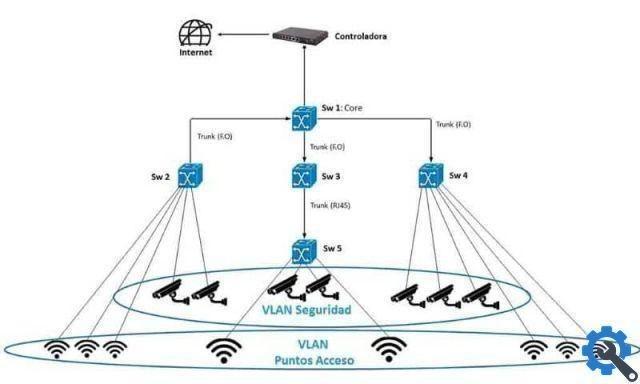
A virtual local network or VLAN it is a method of creating independent logical networks within the same physical network. In this way it is possible to reduce the broadcast domain, or in other words, to limit the ability of a device to enter a given network.
This allows connected computers not to be able to communicate with each other, which is very useful because this way you can protect your private information from others. Furthermore, the virtual networks created will be faster as traffic will be reduced to a certain number of devices.
How to configure a virtual local network from a neutral router?

Let's go on to explain what the process is like, the steps to follow may vary a bit depending on the company providing the connection. We will try to cover this as generally as possible, but if you have any problems it would be best to contact yours Service provider.
These are the steps you need to follow:
- The first thing is to connect the cable "Ethernet" from the ONT to the WAN port of the Router.
- We connect the same cable to our computer.
- We access the router configurations portal by typing "192.168.1.1" in the search engine.
- We write our username and password to log in.
At this point, the configuration will depend on yours provider internet, below we will indicate the configurations of the most popular operators in Spain.
Institutional and corporate networks currently use this configuration for security reasons or to restrict access by unwanted users. They protect your information and at the same time efficiently organize your network into manageable hierarchies core network. Let's see for each operator:
Movistar
You will activate the option "ISP special requirement". We select the "Movistar triple VLAN" option then on the internet we write in VID 6 and in priority 1, for IPTV we write in VID 3 and in priority 5 and finally in VoIP we write in VID 2 and in priority 4. It remains only to give him next to save the data and that's it.
Vodafone
For Vodafone we go to "fast internet configuration", give "No" and then on "Internet configuration". Here you can choose the default configuration of the Router, only in the "internet" option write in VID 100 and in priority 0 so for IPTV the VID equal to 100 And "0" in priority and for VoIP the VID in 2 and the priority in 4. Finally, click Next and that's it.
orange
After entering, enter "Internet settings", then press "No". Select "Automatic IP address" and activate the option “Special requirements of the Internet service provider”. Look for the option “Manual adjustment” and write in all VID 832 and 0 priority. Select the "Next" option and that's it.
If you want to unsubscribe from the Orange service online, click on this link and you will learn how to do it.
Jazztel
Go to the options to manually configure the Internet connection. Select to do it automatically. You need to activate the option to identify your telecom operator.
Click the arrow and select "Manual adjustment". So for all you will write in VID 1074 and priority 0. You give them “Next” and that's it.
Another tool that can be very useful is to share the internet connection from an Android to an iPhone, here is an article to know how to do it.


























