However, this text is not 100% protected, as there are currently many ways to copy writing. And an easy way is through our web browsers. This is why many people use a plagiarism detector to know if a text is copied. However, in this post we help you learn how to copy text from web pages that are blocked or protected via browsers such as Chrome and Firefox.
Use of Google Chrome
We will explain the method to you first printing. In the Google Chrome browser go to the page from which you want to copy the content or text and press the CTRL key + the letter P on the keyboard, the print window will automatically appear, once here you can select and paste the text wherever you want.
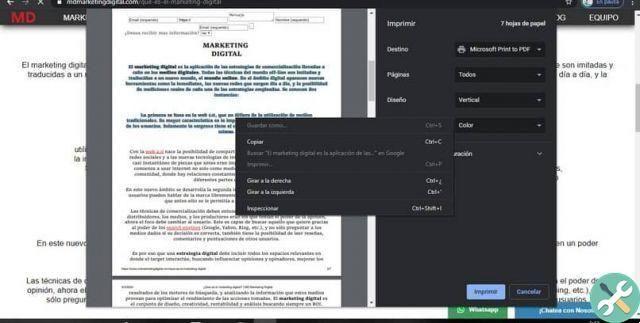
Another method is to use extensions for Chrome that allow read-only mode; This method is only done through third-party applications, such as Reader View and Clearly, which make it easier to read web content.
Extensions for Chrome
- Allow selection and copying: this extension will allow you to unblock web pages which do not allow you to select text and copy it. Therefore, to use this extension you must install it on your computer via the Chrome Web Store; The desired page is accessed and in this way it is possible to copy the desired text.
However, some web pages reject the above method. Here's what Ultra mode is required, to circumvent the strong protections. It is activated with the combination of the keys ALT + SHIFT + A, in this way when the icon in the extension changes color, you can copy the text in question.
- ReaderView: this extension adds a reading mode to your browser adding an icon next to the browser bar. In the left sidebar you will find a button so that on the screen you can only see the text and allows you to save the article in HTML.
- Clearly: with just one click this extension makes articles easy to read ; Another feature is the full screen mode and it allows you to select the text thus obtaining the possibility that you can copy and translate them.
But a special feature is that Clearly allows you to remove restrictions that exist on protected or locked pages. This Chrome extension can be downloaded from the Chrome Web Strore.
Copy text from Firefox-protected web pages
In this browser we can also use extensions, but it is not necessary to download them, since it has several options that you can change. An easy way is to go to the top of the search bar and click on the reading mode icon; this is also activated by pressing F9 and in this way you can copy the text wherever you want.
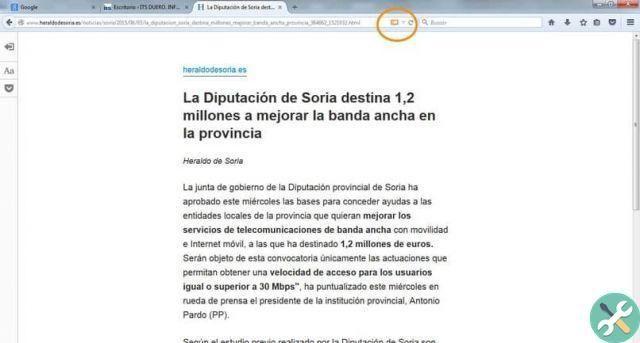
If you want to use a Firefox extension, Automatic Reader View can help you; this extension provides in way simple automatic activation of the reading display mode. Also, you can activate it cleanly on all web pages, without contaminating your computer.
In conclusion, copying texts from protected web pages is very simple and in these ways that we have described to you, you will be able to obtain the content you want; However, it should be noted that the purpose of this post is not to recommend plagiarism of information, as it is a crime without the author's consent to copy the information.
So, if you stumble upon a protected page again, you will already know how to copy its text without worry.
TagsTutorial

























