Why is a SIM useful?
For your phone to work properly it is important that our iPhone is configured and positioned correctly with ours SIM card, which must also be activated and in perfect legal order with the operator we have chosen. This way it will work correctly and we will have the relevant connections for the service we have chosen.
Likewise, it is important to know that there are multiple applications that require the use of a mobile phone to be able to use it properly.
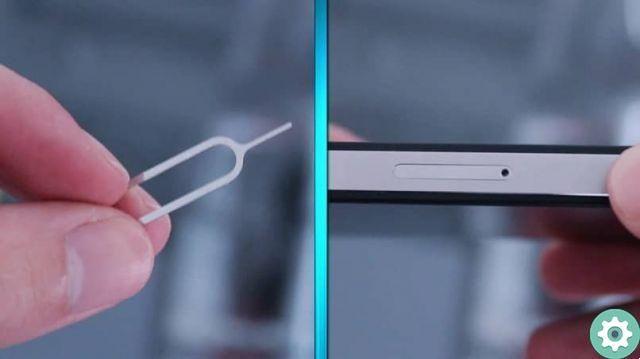
It is a clear example of this WhatsApp, the mobile application for calls and messages which, within its registration system, requires the use of a telephone number which, moreover, must have a SMS connection, in order to correctly activate your products and services.
Iphone, has a special system where to place these SIM cards and it is of utmost importance for every user, he knows how it is handled to place this card, without any problem inside our iPhone device, so that it works without problems.
However, the functionality of this slot may change depending on the mobile terminal we have. Here we will show you step by step the instructions you need to follow to insert the SIM in your iPhone 11, iPhone 11 Pro or iPhone Pro Max.
How to insert the SIM Card into your iPhone
The procedure to follow in order to insert the sim card in your iPhone it's quite simple, and here we will explain step by step how to do it:
- It is important that before you begin, you take into consideration a number of elements that you will need to be able to carry out this process: Nano SIM but if you don't have one, calm down, as you can turn your SIM into Nano. IPhone phone. Original key, this is the one that comes specifically to open said slot. If you do this with anything else it is possible that it will permanently damage your equipment.
- To get started, you need to turn off your phone, so everything related to its system will always be protected.
- Once this is ready, you just need to locate a small hole on the side of the phone which you need to press with the key we mentioned above. When you do, you will notice that it will do a little " click When it will be open.

- Once you hear that sound, you can see that a small tray begins to stick out, which you need to completely remove carefully.
- In this small tray, you can see that you can conveniently place your SIM card. It is important to know how to do it correctly so that there are no problems in its configuration. The part of the chip it must always be facing up.
- To complete this operation and once the card is inserted correctly, simply insert the SIM tray back into the same phone slot in which it was removed. You should press firmly until a "click" is heard.
When you've finished everything, all you have to do is turn on the phone and everything will be ready to be used correctly. In case you no longer want to use the SIM card, proceed to remove it from your iPhone.


























