What is a WebQuest?
Now, to get straight to the point and quickly and easily learn how to create a WebQuest with WebQuest Creator, the first thing you should know is what a WebQuest is and what is it for? , of course.
Basically it is about interactive study tools, using elements obtained only from the network, to create modules, diagrams, among other projects, which will help students of any level in their studies.
These guided surveys are designed to be easy yet challenging and are known to be the best on the internet when it comes to business, especially since they are easy to create.

With that in mind, the first thing you need to do to create a WebQuest is to go to the official WebQuest Creator page, which you can find by simply typing those words into your favorite browser.
Once inside, you will see that on the right side of the screen you will see two buttons, one for "Login" and another for "Create an account", select the second and immediately you will be allowed to enter your details to register and send (an email and a key)
When you are already on the site with your account started, you can start with the design and creation of your WebQuest, but it should be noted that if you create a free account, you can create a single project and no more, on the other hand, with the paid version you can do whatever you want.
How to create a WebQuest with WebQuest Creator?
Since the first steps in creating a WebQuest with WebQuest Creator and what these tools are in and of themselves have already been clear to you, it's time to finally learn how to design one.
This is very simple, the first thing you need to do is click on the red button that appears in the dialog box in the right corner of the screen called «Miswebquest».
With this action the page will reload and now you will get three buttons, with which you can create a WebQuest, a miniwebquest or a treasure hunt. Hit what WebQuest says.
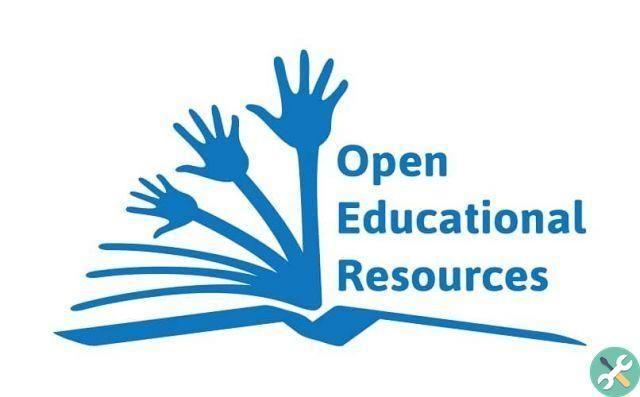
Once done, you will be redirected to a different section, in this you will get a table to design your WebQuest, where you will have to choose: title, topic, level, language and a footer. Also, right there you will be allowed to choose the style of colors and shapes you want the WebQuest to have.
When finished, you have to go to the end of this section and there will be the «Accept» button, which you have to press to complete the creation of your WebQuest. By doing so you will be redirected again and in the new page where you will finally be there permission to post your business content, that is: introduction, task, process, resources, evaluation and conclusion.
And voila, with this you know how to create a WebQuest with WebQuest Creator, so the only thing you need to do is follow the steps outlined here.
Remember that if you don't like this tool, you can always go and, for example, if you want to learn languages, reach 100% on Duolingo, or just switch to another interactive study tool you find on the web.
TagsTutorial PC

























