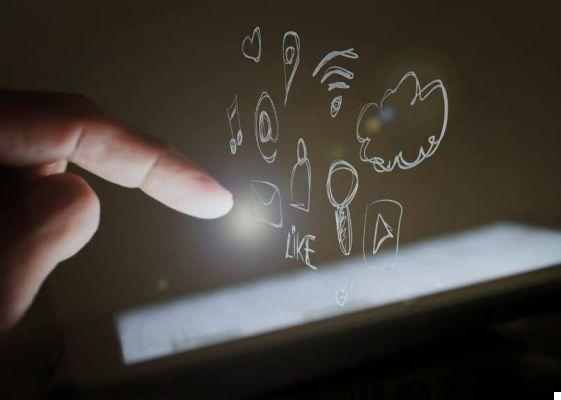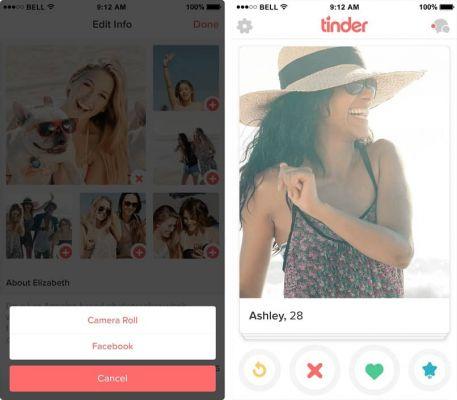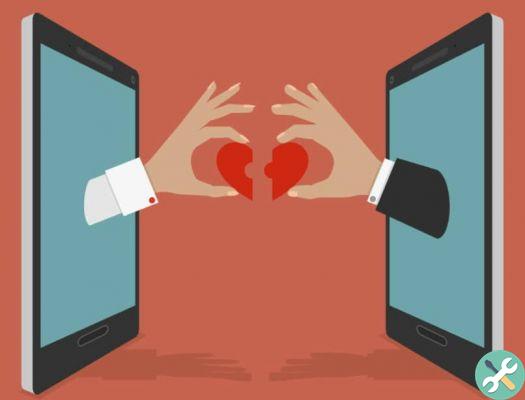Can I delete a Badoo account? Users who no longer want to use this social networks they often ask themselves this question and often do not find the answer.
It's easier than you expect. This platform has several very simple ways to cancel an account. And the best part is that you can do it from both PC and mobile, and also without password!
Steps to delete a Badoo account
The first thing you should do is log into the Badoo platform with your account, so you can click on your profile picture.
Next, you will have to select the option " Settings “, A button in the shape of a cogwheel characteristic of this function.
Scroll to the bottom of the page so you can see and click on " Delete account ", And immediately after, on the option" Delete your account ". Finally, you will need to confirm the action by clicking on " Continue ".
The platform may ask you to enter your password again to proceed with the cancellation of a Badoo account. This condition is required to ensure that the user performs the process.
I forgot my password Can I delete my Badoo account?
If you are one of those people who tend to forget passwords, no problem! You will only have to log in with Facebook or with the data that the browser saves.

Then, you have to enter the user panel by clicking on your profile photo. In this section, you will find the section " Settings "Where you can lower the view of the window until you find the option" Delete your account ".
The platform will ask you the reasons why you want to delete your account, after having answered, proceed to press " Continue ”To get a new window.
In this way, you will click on " Delete your account “, Followed by another justification, and finally you will have access to the field where Badoo asks for the password to continue.
In order to proceed, even if you have forgotten your password, you must click on the question mark or " ? ”Located on the right hand side. This button will send an automatic message to the email associated with the account.
The way to continue is to open your inbox and look for the Badoo alert. Inside, there will be a button for " Create a new password ".
Accordingly, fill in the required fields and set a new password, so that you can use it to successfully delete a Badoo account.
Unsubscribe from the Badoo mobile app
The good thing about this method is that it works for both Android and iOS, as the application is functional for both operating systems.
Once this is clarified, it will be necessary to install the App on the SmartPhone to proceed. If you do not have it, you can download it from the Store of each company and it is very simple, since it will be the first result of a search with the word " Badoo ".

Once done, it is best to log into your account via the " Log in with email ", Although this is not limiting and you can choose to use" Sign in with Facebook "Or" Log in with Google+ ".
In the recommended case, it is necessary to fill in the field " email or phone ", As well as insert the" Password "To enter correctly by pressing" Submit ".
Next, you have to locate and press an icon whose shape is that of a bust, this button is located at the top right and will take you to the user panel.
Now, in the section there will be several options available, you will have to prefer the " Settings ”Or the corresponding gear icon. In this way the window will update and you can choose the section " Account ".
The last thing you need to do is click on " Delete account ", Provide a reason and then click" Continue ”To be able to delete a Badoo account from the App.
If you also had an account on pages like Twoo or Lovoo, you can also delete your account quickly and easily, or if, on the contrary, you want to try your luck on another page, we recommend that you create an account on Tinder, too even if the Tinder account is connected to Facebook, don't worry as you can use this page and prevent your Facebook friends from knowing about it.
Tags badoo