In this article we will go to see what they are the best applications to add watermark to your videos. Be it online applications for edit small videos or programs that can be downloaded on both computers and mobile devices to carry out more complex jobs.
These programs and applications have different versions, between free versions with some limitations and paid versions that have a large number of options. We will examine each of the applications we recommend highlighting the positive aspects of each of them.
As always, we recommend that you try out each of these apps so that you get an idea of which one really suits you when edit your videos to add a watermark.
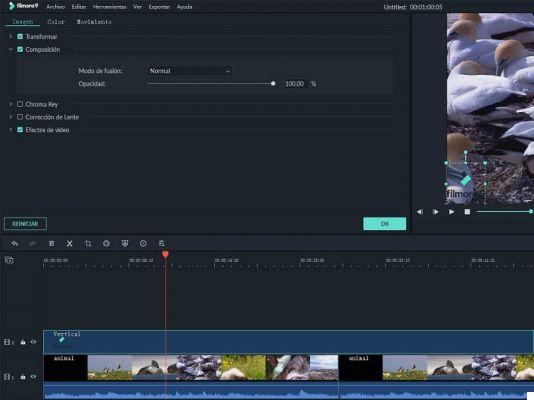
How to watermark a video
WeVideo: a high quality online editor, ideal for those who do not want to download anything to their computer is WeVideo. You can add texts to your video with fully customized fonts in every way. The free version allows you to edit videos for five minutes per month. It is a good application to get out of trouble from time to time.
Watermark - One of the most useful tools when it comes to adding watermarks to a photo , a document or video is Watermark. As the name indicates, the idea is to be able to add some sort of logo or text from your website or company.
The only bad thing about this web application is that works for free as long as you need to edit videos of no more than 30 seconds. If you want to add a watermark to longer videos, you need to hire a paid membership.
WaterMark Video - For Android Video users WaterMark is the great solution when it comes to adding watermarks. You can add text or an image. You can also define the time when it will be displayed without any kind of problem.

How to add a watermark to a video
Watermark Video Square - an application designed for those iOS users who record video and want to add a watermark. You have a large number of sources available. You can also add images to videos from your mobile device.
VideoBlend: for those who need a complete solution then VideoBlend is ideal since not only allows you to add a watermark to your videos, but it's also a full-featured free video editor with professional tools so you can make countless edits and additions to your videos.
OpenShot - This editor is completely free and open source. Available for Windows, Linux and Mac. Among other rather interesting and above all complete functions, it allows us to add a watermark to them. You can add text and choose from different fonts or add an image, your company logo, etc.
As you can see, the amount of tools we have on the Internet to be able to add watermark to videos it is quite wide. The best options for those who need to edit a large number of videos on a monthly basis are the latter two.
Since in addition to allowing you to add watermarks, you can edit videos adding a large number of different effects, filters, songs and audios among other very interesting things.


























