However, if you are interested in a book and you want to send it to your Kindle, the process is very simple; you should only do it from your email. Or if what you want is to send articles to read on Kindle with Pocket and thus have all your reading lists organized; you can also do it. We briefly tell you about its advantages.
Advantages of having Amazon Kindle
Among the advantages of Amazon Kindle we can mention that its screen is like a normal sheet of a book or you can rotate the screen while reading from your Kindle, so you will feel like you are the physical book.
In addition, the brightness can be adjusted according to your comfort. Its reliability is proven because it was created by recognized virtual shops. In addition, as the versions progress, they improve both in function and in several aspects.
Also, with this player you can borrow books and lend them to whoever you want. But it's important that you know that when you lend a Kindle book to others, you can only do it for 14 days.
They will only have two weeks to read them. Also, once the book has been borrowed, the person has only seven days to accept the loan; otherwise, if they do not accept it within that time period, the book automatically returns to your library.
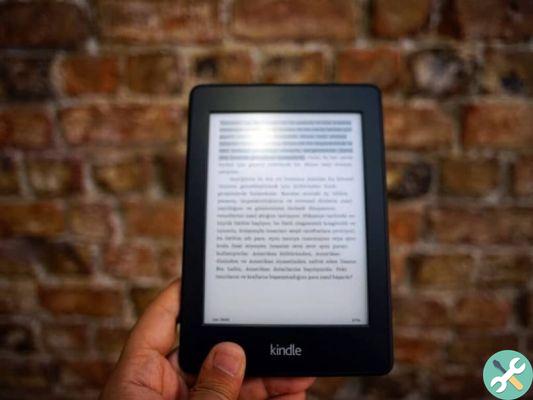
Likewise, you should know that the book you lend, you will not be able to read it for a period of two weeks unless the person returns it to you in advance. It should be noted that the Kindle book may be lent only once. It will then go back to your library and never come out again.
It is important that you clearly know how the Amazon Kindle works and that there are books that you will not be able to borrow; because there are publishers who limit the lending of some of them. Well, getting into the topic, let's explain in this post how to share kindle books quickly and easily.
Steps for sharing Kindle books from one family member to another
If you are one of the people who like to share with your friends and lend them books; but they are not part of the family library, do not worry because the person does not necessarily have to have a Kindle.
Because there is a free reading application that you can download and enjoy the book loan. What the person needs to have is the email, so you'll have access to lend him a book.
With that done, you need to start from amazon.com, look for the Manage content and devices option, click on the Content tab, then you will see the download of books you've made on your Kindle. Then, to select the book, click the Select box in the book you want to provide to the other person.

Then, click on the Actions box and an alternate menu will be displayed. To continue choose Lend this title, if it is not available it means that you will not be able to loan it.
After pressing lend that title, a page will open where you can add your friend's data such as name, email, among others. Once this is done, click on the Submit button.
Finally, let your friend know so they can check if the message has been sent as they have 7 days to receive it. We hope this post has been very useful to you and we would like you to leave your comment. Also, if you wish, you can share it with your family and friends.
TagsDevices

























