In the past, analog video retained important events that were recorded on tape and could be played back on a VHS. Currently it is possible to recover the contents of these old tapes on a PC and it is also possible to burn a CD with the video in Windows. We recommend that you read this article with which you will learn how to easily transfer or capture analog or vhs video to my pc
What is analog video?
An analog video is a format used on tapes. The image capture process is carried out on photosensitive materials that receive variations in light intensity, reflecting on a magnetic support.
Generally, an analog video is edited linearly and the quality may decline when the tape deteriorates or when dubbing is performed.
What is VHS?
VHS stands for "Video Home System" and refers to a analog audio and video recording system created by the JVC company in the 70s. VHS is often called "videotape". The VHS consists of two reels inside and a path format for a half inch tape.
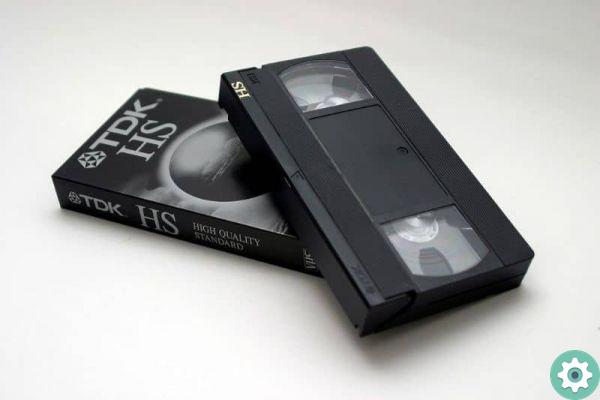
The VHS has an opening for inserting tapes. This opening has a lid that has a mechanism to open it automatically when a tape is inserted.
How to easily transfer or capture analog or vhs video to my PC
If you want to transfer or capture analog or vhs video to your PC in an easy way, you need a converter and a computer that has a CD-DVD drive. If you don't have the converter, you can choose to convert an HDMI to RCA cable at home. To perform the video capture process, follow the steps we explain below.
Get the right converter
Before transferring or capturing analog or vhs video to your PC, you must get yourself a converter which allows you to connect the VHS to your computer. This instrument must have three connectors: a female RCA connector with the colors red, yellow and white, an S-video connector and another USB connector to establish the connection with the equipment.
It is important to specify that the converter must be of the OUT type, that is, it must allow the transfer of the video from the VHS to the computer. These types of converters come with an installation CD or allow you to download an installation file from the manufacturer's website.
Make the connections
Once you have purchased the converter, it is necessary establish connections between the equipment and the VHS. To do this, connect the RCA end to the player or VHS (depending on each color) and the USB connector to the PC.
Install the conversion software
Insert the installation CD (supplied with the converter) into your CD-DVD drive and wait for it the conversion software runs automatically. If this does not happen, go to "This PC" on your computer and double-click on the drive to run its contents. Then, it will start the installation process on your PC.
Configure the app
Once the software installation is complete, log in so you can use its features. With this program you can record just a section of analog video or all of its content.

Furthermore, it is necessary configure the picture and sound quality. However, the image quality will not be very high because the analog videos were not recorded in the same conditions we know today.
Capture or transfer the video to your PC
Once the application setup is complete, perform the analog video capture on your PC. To achieve this, press the «Capture video» button and the software will perform all necessary actions. At the end of this activity, you will get a digital file which will be stored on your PC.
If you want to check the quality of the file, you can open it from a player such as "VLC Media Player" to view its content from a special player. Download this tool from Videolan official website. If you can't watch the video with VLC then don't worry as it is very easy to fix common VLC problems in Windows.


























