Through this section I will teach you to enable USB ports that are not working. Sometimes, when you connect any device to your PC, via the USB port, it doesn't recognize it or has some other defect. So now I have the solution to your problem, so I invite you to read on to know how to enable USB ports that stop working in Windows.
Enable USB ports
You need to enable the USB ports on your computer to be able to connect any device such as cellphone, headphones, webcam, etc. Because in case the ports are disabled, when you connect a device, the computer will not recognize it.
Also, when creating a multi-boot or multi-boot USB, it will not be fully exploited if the ports are not enabled.
To enable or disable USB ports in Windows 10, you first need to know which USB ports on your Windows PC are working properly.
There are several methods for be able to resolve this type of fault and to be able to enable the USB ports of your computer in a simple way. This type of fault is resolved as follows:
Registry altered
This type of problem occurs when for some reason it is necessary to disable ports. This is usually done by computer technicians.
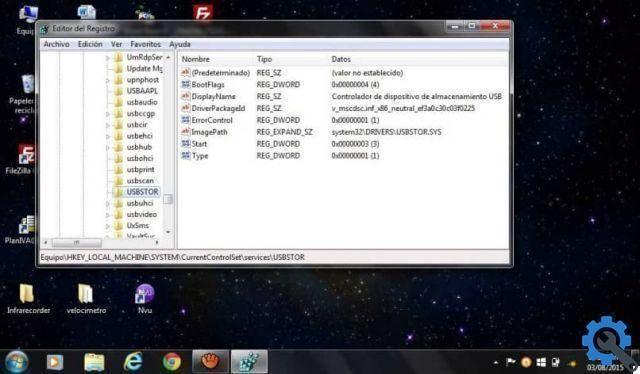
To solve this type of problem press the "Windows + R" button, in the Run box write "Regedit" and press "Enter". In the Registry Editor window you will follow the following path: HKEY_LOCAL_MACHINE, SYSTEM, CurrentControlSet, Services and select “USBSTOR”.
Now in the right panel, you will select by double clicking on “Start”, in the next window you will change the information on the value with the number “3”.
To disable the USB ports, you just have to enter the value in number 4. To finish, click on " OK ”And in this way you will be able to enable the USB ports. But you have to keep in mind that when you set the value to 4, if you are on a desktop PC, the keyboard and mouse would be automatically disabled.
Via Device Manager
In case the previous step didn't work, you should see if the ports are disabled via Device Manager.
The fastest way to access this option is to press the "Start" button, type "Device Manager" in the search box and select the option.
You should look at the different icons that appear in this box to see if any of them are disabled. In that case, you need to right click on the corresponding option and select “Enable Device”.
After going through this process, I recommend that you restart your computer e , when powered on, reconnect the device via USB.

Using the troubleshooter
Microsoft's troubleshooter is excellent as it can help you avoid crashes, identify problems, and troubleshoot your PC. To be able to enable USB ports via this tool, you just need to perform the following steps which I will show you below.
Click on the "Start" button, type " Control Panel "And press" Submit ". In the Control Panel you need to select "All Control Panel Items".
Select "Troubleshoot" and then "Hardware and Sound". In the next window you need to complete the steps indicated by the system so that Windows can locate the problem and fix it.
After that you have to close all the windows and folders you have and restart your computer. Now your PC it will recognize any USB device you connect.
Enable or disable USB ports
As you already know, your computer's USB ports are too important, since via USB you can have total control of the security of your PC.
A personal recommendation is that in case you are not using certain USB ports, disable it to avoid malicious attacks. Through USB ports that are not used, external people (hackers) can log in with programs created for extract information.
It is not an easy thing to do, but it is always advisable to prevent any kind of attack that you might receive through your PC from the outside. Repairing your PC's USB ports when they don't work isn't for everyone, but you can always educate yourself on the basics.


























