The PI symbol represents not only the sixteenth letter of the Greek alphabet. It is also a headache when it comes to inserting it into your computer keyboard, laptop or electronic device. In this text below we will show you different ways of how to enter or put the PI symbol on the computer keyboard.
Even if when let's talk about the letter PI (π) we refer to one of the most recognized physical and mathematical constants in the world. In the demanding universe of computing, there is no consensus among large equipment manufacturers and suppliers to designate this popular symbol with a space on keyboards.
Paradoxically, just as it was difficult estimate the exact value this symbol represents, since it refers to an irrational number (made up of infinite decimal places), it was just as difficult to unify the criteria among the equipment suppliers to assign it a position on the keyboard. Today here we show you how to put the PI symbol on your PC keyboard.
What is PI?
When it comes to PI, the first thing that comes to mind is one of the best known and most widespread decimal numbers in the physical and mathematical sciences: 3.141592. It is applied as a constant or as a number in multiple math and physics problems.
This value, whose accuracy has not yet been determined even with the use of the most sophisticated cybernetic computing equipment on the planet, denotes a constant of Euclidean geometry and refers to the ratio of the length of a circumference to its diameter.
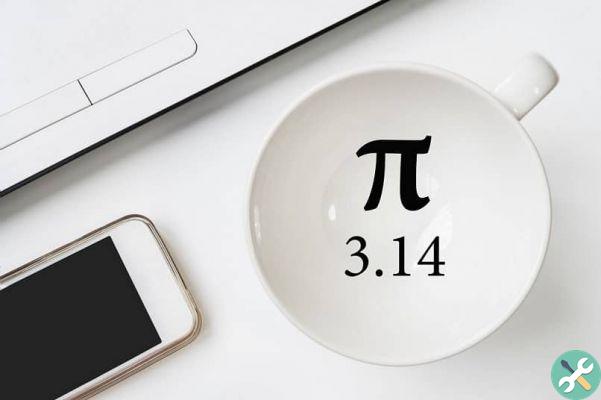
As for the symbolic specific, PI is the sixteenth letter of the Greek alphabet, equivalent to the letter P which, coincidentally, is also the sixteenth letter of our alphabet. Etymologically Pi refers to the meaning of periphery or perimeter.
How to put the PI symbol on the computer keyboard?
As noted, there is no agreement to assign a common space to this Greek symbol or letter on the computer keyboard. At the moment it all depends on the operating system you have.
In the case of the Windows operating system, regardless of the version you have, the steps are as follows: Click on the function key "Windows + R ", then write the word charmap in the box that appears and accepts.
You will see a section with a menu with the symbols and characters of the different alphabets. can search for them manually or via the search engine, place the PI symbol, and when it appears, with a copy and paste operation, you can place it wherever you want.
If you want to learn how to put the PI symbol on your Mac computer keyboard, just press the «Option» key , and at the same time, in parallel do the same with the letter P on the keyboard. When released in unison, the Pi symbol will appear.
PC and phone calculators have already integrated this number so you can use it if you want to solve a problem, but if you want to solve more complicated equations you can create a scientific calculator from your notebook. Or you can search for the best scientific calculator app options for your phone.

Pi in a Word document
We will show you the easy way to place Pi symbol in a Word document. In the main function bar, open "Insert" and at the left end of the bar you will see the "Symbols" option. Open that window which will lead to a menu with a variety of symbols in which the letter Pi appears, select it and click on «Insert».
Once you have integrated this symbol into your keyboard you can use it very easily in Excel documents, and thus be able to write your equations and math operations faster, once you have your equation ready, we recommend using Solver in Excel to be able to to solve.
Interesting facts about the Pi symbol
Did you know that since 2009 the symbol of the Pi has its feast day? Yes, it's March 14, the date on which the National Day of the letter Pi is celebrated in the United States.
However, the one who first celebrated this date as National Day of the Pi was the American scientist Larry Shaw. 30 years earlier, this physicist celebrated this day and chose it for the coincidence of month / day (the way they write dates in that country) which is 14/3 /, nothing random then. This time we show you how to enter the PI symbol on your computer keyboard.
TagsTutorial

























