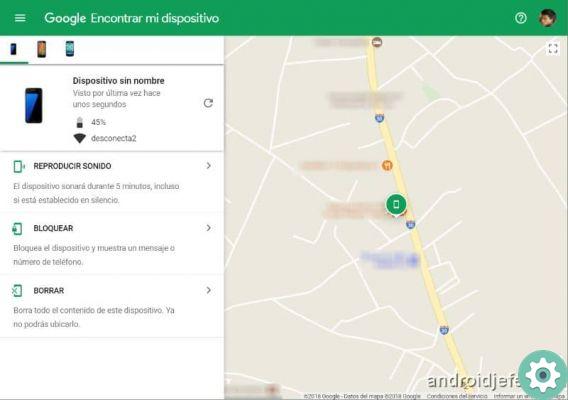Keep in mind that it is very important to have an email account as it will help you in this case and in many other cases. If you don't have it yet, you can create a Gmail email account very easily.
Find your Android phone with Gmail
For this you will have to enter your Gmail account from your computer. Once there, click on your profile photo and then on the button Manage your Google account.
A new tab will open in your browser with your account information, go to the option Safety found in the list on the left.
Scroll down until you find Section I your devices, there you will see a list of all computers your account is synced to.
Below the list you will see the button Find a lost device, press it and on the next page select the device you want to find.
On the side of your device you will see two buttons Ring and Find. With the former you can make your device ring, even if it is silent.
The second button will locate the device on a map and give you its last location, but it only works if GPS is enabled on the mobile device.
Find your iPhone
For devices iPhone you need to log into your iCloud account from the web and press the icon Search to enter the menu.
For security reasons, you need to re-enter your iCloud password and press Log in. Next, the location of your device on the map will begin.
To make your device ring, click on the menu All devices located in the central part of the top bar. In this list select the device you are looking for and you will immediately see a box in the upper right corner with various options.
Push the button Play sound. If your device is silent, it will start vibrating and after a few seconds a loud sound will be played which will allow you to locate your phone.

Find your Android mobile without the Internet
For this you will need to install an app. Go to the Google Store, search for the app Where is my droid and install it on your mobile.
When it is installed you have to open it, give it the corresponding GPS permissions and create an account, preferably with your Gmail account.
Name your team and grant it the necessary permissions for the application to work on your device, press forward until you reach the application panel.
As you will see below, the options Bell and GPS they are free, meaning you can locate or ring your phone, even if it doesn't have Internet.
To do this, go to the official website of the app https://wheresmydroid.com/ and enter with the details of the account you created on your phone.
Select the phone you want to find in the top left menu and click on the button Sonar, after a few seconds you will hear your device.
Find your iPhone without the Internet
Using the app Find on an Apple device also associated with your iCloud account, you can find your iPhone via bluetooth.
To do this, go to the application from another computer, select the option devices in the bottom bar and select what you are looking for.
Wait a few seconds for me to locate it and press the Play sound button, after a few moments you will hear the sound of your equipment, even if it is silent.
Note that this method works with nearby devices. This way you can easily find your mobile phone, even if it is in silent mode or without an internet connection.
Another case that may occur is that your mobile is turned off, if so, we teach you in the following article how to track or find your mobile if it is turned off.