What is a DNS?
It is the Internet directory, which allows you to access a page easily and simply by simply entering the domain name. Every device in the world that connects to the Internet has a unique IP number, which identifies it from the others.
What DNS does is that it allows you to put the domain name as you know it, and what it does is translate it into the IP number; then, it automatically connects to the servers or devices where the page you are requesting is located.
There are several types of DNS, the first being the one your Internet company provides you or the company that provides you with the Internet; There is also public service, which is what Google or other servers offer you; but these are usually very slow, due to the high demand from users.
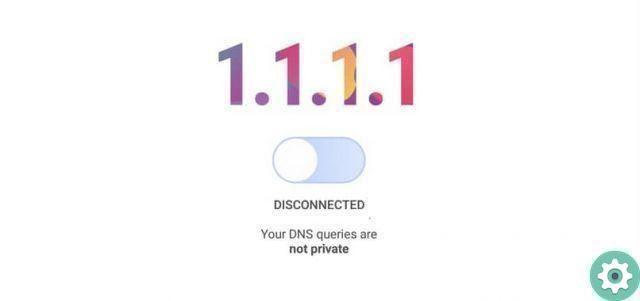
But by using the appropriate DNS not only protect your security, but you can also access pages faster, since the loading speed with which the web page responds depends on them. So by using an adequate DNS you will be able to work faster, for this you must correctly configure the wireless network or WiFi; so that you can navigate effectively.
The latest technology in this regard, which is currently considered the fastest, is an independent DNS created by the company Cloudflare, that is an independent directory called 1.1.1.1, that if configured on Windows you can have better navigation.
How to set it up on your PC?
Go to the bar below and enter the part of Wi-Fi settings, where you will find a section called Network and Sharing Center; When you click on it, it will take you to the signal you are connected to and when you click again, you need to go to the properties; then locate the name of the Wifi you are using.
A new window will appear and you will choose the second option, where you select that you will use custom DNS and in the first box enter 1.1.1.1 and in the second enter 1.0.0.1; Then click to save the changes and you need to restart your browser for the settings you just made to take effect. In this practical way you can speed up your internet connection.
How to improve WiFi speed
If, for example, you are a gamer and Wi-Fi is a bit slow at times, you may not know how to improve and configure Wi-Fi so that you can play online. But all the drawbacks can be solved by applying some techniques and thus improving the signal. For starters, the higher the router, the more optimized the network will be.
The Wifi signal is emitted like an umbrellatherefore, the higher it is, the better the signal propagation will be; Avoid placing the router near a wall or ceiling, as the signal strength is reduced.

Another option is to use some type of extender, Wi-Fi network signal amplifier or regenerator a you are connected to, in order to increase the coverage and power of the network. In fact, making a homemade WiFi repeater or amplifier is very simple; And so, with these simple things you can increase your network connection by up to 60% and surf better, smoothly.
We hope these tips are very helpful when it comes to increasing the speed of your Wifi as well speed up the Internet through the new DNS released this year, to improve your work and your time, since you manage it better with a good internet connection. If you liked these tips, leave your comment at the end.


























