What do you need to increase internet speed using a VPN?
- First of all, we recommend that you have the Windows 10 operating system installed on your PC.
- Search for a website from any browser to connect to the internet using one VPN, on the web you will get a good list of VPNs for Windows, so you can choose the one you prefer, although in this article we will recommend one in particular.
- Set up the VPN from the Windows 10 operating system.
How can you set up a VPN?
- From your browser, look for the vpnbook website.
- Several tabs will appear, click on scheda pptp, keep it open because you will need information from there later.
Add a VPN connection
- go there ONFIGURATION network and internet, this can be done by right clicking on the internet access icon in the Windows 10 toolbar.
- In the configuration window that will appear, look for the VPN section, which is located in Rete and Internet.
- Right there click add a VPN connection.
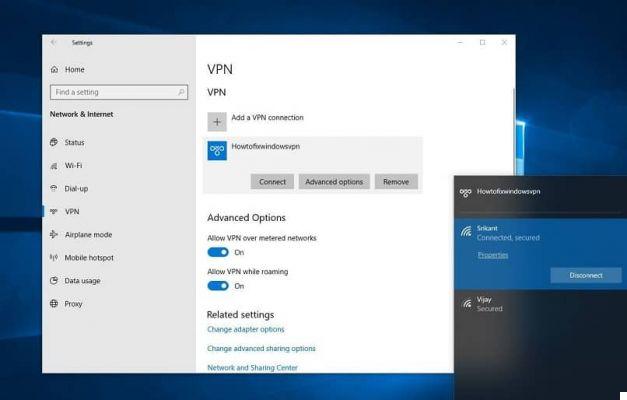
- In the VPN provider, do not enter any specifications, as Windows built-in will appear by default.
- In Connection name, enter the country you are in.
- To enter the server name or address you have to go back to the vpnbook page, once you find your country in the list of the pptp card, next to it the server name will appear, copy it and then paste it in the server name or address.
- Then, under Type of VPN, choose the option from the list Point-to-Point Tunnel Protocol o (PPTP).
- Now, under Login Information Type, select Username and Password.
- Go back to the vpnbook page, copy the name user that appears in the list on the pptp tab and enter it in Username.
- In Password write the Password.
- Finally, click Save to save the changes and establish the connection.
Create internet connection with VPN to increase the speed of your internet connection
In the configuration section in Internet and network settings, just locate the VPN connection you added, click the Connect button.

Wait a few seconds for it to connect until it appears that you are connected. From now on, start surfing the internet without any inconvenience.
Some final recommendations
È necessario update your password every month, as the vpnbook website changes it monthly, how do you do it? Easily follow these steps that we mention below:
- Go to Network and Internet Settings, locate the VPN connection that you created.
- Click the button Advanced Settings.
- Copy the password that appears on the vpnbook website.
- Delete the current password and replace it with the new one by simply pasting it in the Password section.
With a VPN, you won't have just one fast internet connection o faster than As if that weren't enough, you'll also have other options available, such as more optimal downloads and access to blocked websites. With that in mind, you can consider this section on VPN for Venezuela. Is not beautiful?
There are browsers that include VPNs. So no more headaches with slow and maddening internet browsing. With our post on how increase internet speed using a VPN, get ready for a flying internet connection.


























