We can currently buy mobiles with up to 128GB of storage, which at first glance may seem like enough space.
But, just as the storage capacity increases, the files of photos, videos, etc. They occupy also more capacity than before, thanks to the improved images.
Internal Memory
When it comes to raising or expand memory internal of your iPhone or your iPad, I refer to the ways of storing information using other devices. Kind of like moving files from internal storage or phone to SD card on Android.
Since expanding the memory of our devices internally is not possible. To do this, you need to use external methods that can perform the archiving function. This way you will learn over time how to move photos and videos from internal storage to SD card, for example.
So I'll leave you below some ways to have more space on your iPhone or iPad device.
Expand the memory of the iPhone or iPad
One of the most popular methods used by users to increase or expand the internal storage of their iPhone or iPad is via a wireless connection.
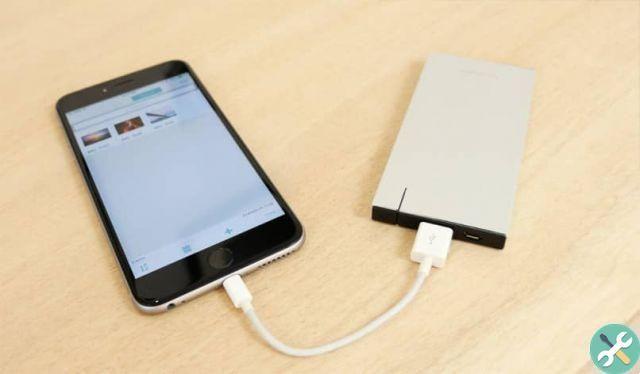
The wireless memory can connect to your iPhone or iPad via WiFi network and can practically extend the iPhone memory to the WiFi device memory.
Wired solutions are available with 2 different technologies. You can expand the memory with a Flash memory that can be connected directly to the USB Lightning of the iPhone or iPad. The second option is the extended battery with additional memory for iPhone.
Cloud
Cloud-based solutions will work best for backing up contacts, photos and videos from your iOS device.
Apple offers iCloud storage up to 5GB for free for all iDevice users, suitable for backing up iPhone contacts and settings.
If you want to save your media and other large files, you may need to purchase additional iCloud storage or use other cloud-based solutions such as Dropbox, Google Drive, Box, etc.
External hard drive for iPhone
External hard drives are the other possible solution to expand device memory. These hard drives come with USB ports or built-in WiFi connection to connect to the phone.
They can act as additional storage disks connected to the WiFi network and can be used to backup iPhone media files.
These built-in WiFi-based hard drives can connect directly to your iPhone without any additional WiFi router.

Wireless USB sticks
Wireless USB sticks are equipped with Wi - Integrated Fi and an internal battery that allows you to connect to other Wi-Fi devices and transfer files.
This new technology basically allows you to connect more than one device to the memory via the WiFi network to transfer data.
USB flash drives with connector
Fast port memories are like a USB drive, works with iPad and iPad with Quick Connect Connector on iOS 7.1 and later.
These devices can transfer data much faster than wireless devices and do not require additional batteries to function.
You can automatically sync photos and videos stored on the connected device and also watch videos directly from the unit.
You cannot connect this device permanently to your device, as the device port needs to connect the charger cable to charge the mobile phone.
IPhone memory expansion with battery
This wonderful technology is a three-in-one solution with an external battery, extended memory and a protective cover for your iPhone.
The additional memory offered with this device comes as built-in memory with the battery. You can choose your device according to your use and purpose.
Therefore, if you are the one who travels a lot with your device, the best solution will be the model with backup battery. Conversely, if you stay at home most of the time, the cloud-based solutions are your best bet.


























