PHPMyAdmin acts as a tool for using control panels "CPanel" that are obtained in web hosting and allows us to administer, import and export the MySQL database where we can create, modify or delete data and manage tables of contents in itself.
The instrument PHPMyAdmin is was the creator of the PHP programming language, that is Open Source and has been in place since 1998, currently being the # 1 tool when it comes to manage databases and tables, achieving optimal results, while having basic programming knowledge, you will be able to perform daily tasks in databases. The first thing is to enter the program PHPMyAdmin to start a database.
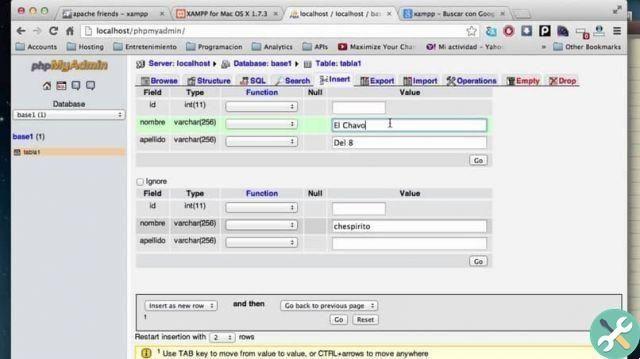
How to insert records from a database in PHPMyAdmin?
- To insert the records in the database we need to enter the card "Insert" located at the top of the panel.
- We have two ways to insert records.
- The first way will be by entering a single row, filling in the data and clicking the continue button.
- The second form will be provided indicating a number of rows and completing all fields at the same time, to indicate the number of records we must go to the lower area of the database and there choose the number of records in the option "Continue inserting with ... lines".
- In this window we will find the number of modules we indicate and also the data we want to insert.
- Finally, we need to indicate the action that will be performed after pressing the button "Keep it going".
- To achieve this we have the drop-down menu "And then" where we will indicate the option "Backards". This will take you back to the list of records or use the "Insert a new record" option and remain on the current page to continue entering values.
How to edit database records in PHPMyAdmin?
- To start we need to enter the tab where the records are displayed "Examine «.
- Upon entering, a table of records will appear that has been inserted, where they will be presented by rows and there we will have to click on the «Edit» button that appears to the left of those rows.
- By pressing the edit button consecutively we will enter into content editing and then save the changes.
- If we want to copy a row we can access the button "Copy" and go to the module where we want to deposit this row.
- Finally we will remember that we must click on "Keep it going" to save the values that have been changed.
How to delete records from a database in PHPMyAdmin?
- To delete a record from the database, we need to access the tab "Examine" and then enter the record table.
- In this table we will get rows where the changes of each value are recorded, we will display 3 buttons on the left of each row: «Edit», "Copy" e "Cancel", where we can choose with them what action to take with that line.
- To delete a record we have to press the button "Remove" and then we have to press the button "Keep it going" to save the changes made in our database.
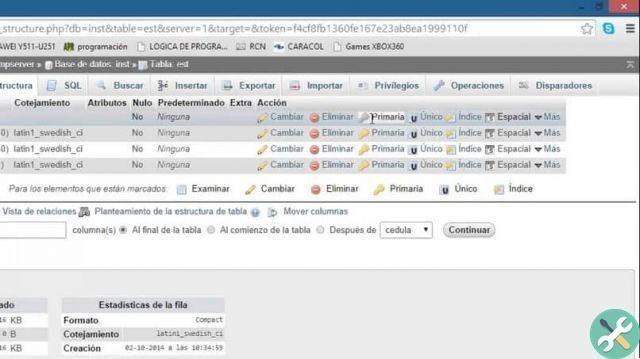
Consider:
- When we delete a record, we must keep in mind that we will lose such information permanently, i.e. we will not be able to retrieve such information and that is why we must be cautious when handling records.
- The index values are auto-numeric and when generating a value, keep in mind that even if you delete and create a new record, the index will continue with the next consecutive number.
With this step by step you have learned how to insert, modify and delete records from a database in PHPMyAdmin in way quick and easy. Remember you can learn more about PHPMyAdmin on Miracomosehace.com and that you will always find comprehensive information on programming related topics.
TagsTutorial PC


























