Find out who is connected to your Wifi
The first thing you should do is open one any page, in your favorite browser; proceed by writing down the IP address of your router or modem; but you must be wondering where I can find that address IP?

Well, you should look at the back of the modem or router, you will find a label with a barcode; It is usually found in the default login, or equipment login, part with the link starting with http.
When you find the address, you copy it into your browser and when you open that link, it will direct you to the page of the brand of router or modem and then it will ask you for your username and password, which are on the same label with your login name and password.
After logging in, it directs you to configure the password; but you have to enter the link and the tab that says advanced, where you can see other people who are using yours Wifi.
Then go to card DHCP client list, when you open that tab it will show a list of all the devices connected to the modem or router; It will describe the name, IP address and the MAC code device.
So when you do located and the list and you see that there are multiple Computing Devices that are connected, or one that looks suspicious, what to do? Well, you can lock ; Here's how you can do it.
Block unwanted devices on your Wifi
Don't get complicated thinking how you will do it, it's quick and easy; You have to select Mac code and press right click and copy, if it doesn't let you copy like this, you can do it by pressing keys ctrl + c .
Once copied, let's go to the tab that says wireless, then into the section that says Access Control, when you enter an option an option will appear where you find the name of your Wifi network and the other mac address filter, which is generally disabled, we will activate it to be able filter and block the device.
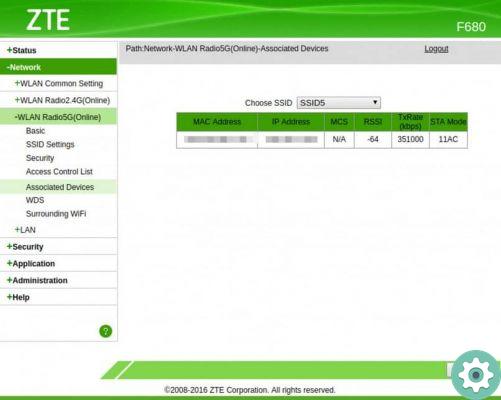
Below they ask you to enter the MAC address, which is a unique 48-bit identifier to identify all network devices; After entering the code you copied earlier, you give it by add and to finish the process we give it ok.
And the device would already be locked; When the person activates the Wifi, will not allow access, even if you set the password again, you will receive a message that the network access is denied: Connection error. So in this easy and practical way you can increase again the intensity of your precious Internet and navigate calmly, as you did before.
You no longer have to worry about some devices that you do infiltrate the your Wifi network; find out how, easily, quickly and without the need for an application, you can see who is taking away your internet. And in this way you will greatly improve the speed of your internet, so you can surf without any problem.
And above all, how can you block access to your Wi-Fi network - Fi so permanent and with a few steps you can do on your own without having to seek much help. If you liked this article or have any suggestions, do not hesitate to leave us your comments at the bottom of the page.


























