Do you want to make your personal brand more attractive to customers? You can do this by adding a attractive visual element like a rotating animated logo. We teach you how to do it online.
There are currently many tools for create animated logos, they are free and most are online. Most importantly, you don't need any design skills to create your animation.
How to create an animated logo
offeo
One of the best tools for creating logos is Offeo. It is a leader in offering innovative and state-of-the-art pre-engineered designs. There registration is free, but you have multiple payment models.
It has a styled interface drag-and-drop intuitive and easy to use. Each animation is one click away, you just have to put your logo and ideas to make it work, you have 30 days to try the product at no cost, then you can choose to pay $ 19 per month.
Offeo has excellent user support. With just one click you communicate with support and have tutorials and a blog at your disposal. In addition, it has a reference plane in which you get discounts and payments every time you invite a friend to use the platform.
renderforest
A simple looking application, to create a rotating 3D logo or any other idea you can think of. On this platform you can create animations of 7 seconds or 15 seconds, you just need to add the logo and add the accompanying text.
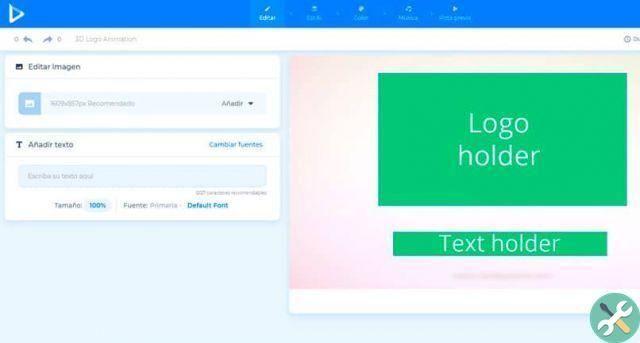
The subscription version has additional features such as style customization, high resolution animations and many other multimedia content to add to the animation.
Crello
Crello is one of the tools easier to use to create a rotating logo and it's free. Contains an almost unlimited amount of templates for editing, you can even customize the background color, font or add objects.
This platform includes the concept of “less in more” as it has a simple yet striking design to stand out on social networks. While it's free, you can pay for the Pro version to access more multimedia content like photos and graphics.
Make web videos
This tool costa $ 8, but you can try it for free. To create an animation you need to choose a video template, add your logo and customize it.
It has a wide template library and videos to create animations or short videos. The advantage of using a Make Web Video is that you will have a practically unique and unrepeatable animation.
Lean video
When it comes to speed Video Lean is the platform you are looking for. You can create an animation of your logo in minutes.
The content of this platform is paid and to use it you have to pay $ 19 per month or $ 199 per year. However, if you want to try the product for free, ask for a demo.

Create a rotating logo with After Effects
For advanced users, the After Effects application might be the one that create a rotating logo. You don't have to be an expert in using the tool, but you do need to be familiar with its use.
If you already have the application installed on your PC, changing the logo will not cost anything. This way you will have a unique design since the modification possibilities are endless.
- Open the After Effects application.
- Create a new composition.
- Import your logo in the program.
- Drag the logo to the app timeline.
- Activate the 3D level to give mobility to the logo.
- Select the logo and press the R button.
- Choose the rotation mode you want to place.
- Now a new frame is created to change the duration time or speed of the animation.


























