But in general, this often happens when we try to download movies or watch them online with the streaming service. And surely we are connected by a wireless or WiFi network, as this could be due to a saturation of the connection. And in this tutorial we will explain what you should do for prevent the Internet connection from being disconnected.
Of course you must first verify that yours fiber connection you have no physical problems. This means that there is no bad connection in the line distributors, that the cable is in good condition and well connected to the computer, or that the telecommunications server has no problems connecting. If all of this goes well, then you should check that you are not having a problem with your WiFi or router.
Recommendations for avoiding disconnection from the Internet
We have already talked in other publications about the possible causes that slow down my internet connection, due to the programs we have installed. But total disconnection can become a very serious problem and in most cases a real nuisance. That is why reviewing the connections and devices that will be responsible for providing the service should be a priority.
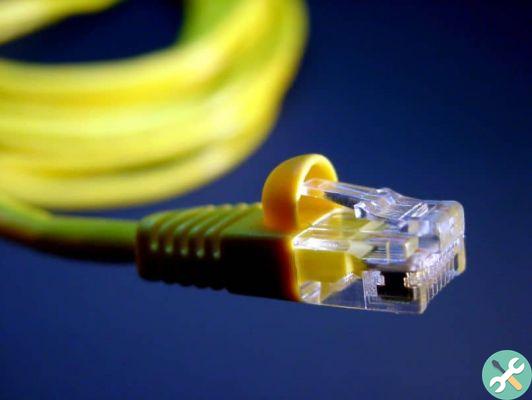
But if this error occurs only and exclusively when you download or want to watch a movie or video, you should know a few things. First, that the connections have a limit, to use a bandwidth. You should also know that your Router has limited capacity for a number of devices that can be connected at the same time.
We tell you this because they are variables that you need to take into account when drawing your own conclusions and determining why the Internet connection è disconnected. We must also take into consideration that if we download or play a movie in 4K and there are also other devices connected and browsing, it is very normal for the connection to be lost.
What to do to prevent the Internet connection from being disconnected
Next we will give you some indications that will help you to prevent the internet connection from being disconnected. But first, take a look if the signal strength meter tells you if it's full, halfway, or at its lowest level. This will give you an idea if the problem is with the signal and not a problem with your devices.
If the signal is good, you should try to do a signal setup, but first if you are on your PC, run the Windows network diagnostics. It is very likely that you have problems with the DNS server and that he does not answer. In this case, the problem is with the company that provides you with the telecommunications service.
Also, another thing you can do in case you connect via WiFi is to get closer to the Router. And then check if the connection keeps losing, if not it means you need to extend the WiFi coverage. For this, you can buy a WiFi repeater in the store, this device will expand the signal it picks up from the WiFi of the router.

Opt for the wired connection
We know that connecting via wireless network or WiFi is an absolutely useful and quite comfortable tool, however it is also a more unstable connection, for this reason, when possible, cable connection is recommended, especially if you need to consume your whole bandwidth, whether it's for downloads, streaming or whatever you need, you'll have a much more stable and higher quality connection.
Allocate bandwidth
If you share yours network with multiple devices both wired and Wi-Fi and you need to make the most of the connection in a specific device, you need to know that there is the possibility to assign one width di band for each device separately, ie you can assign "how much Internet" each consumes device.
We can do this through the Router, we must know that it contains all the input and output information of the packet, not only provides the connection, to access the portal of the Router we just have to write the address IP found on the label of the Router in our web browser.
Once there we can see how many devices are currently connected and the status of the Internet connection obviously not all router allow us to assign the width di band to different devices, for this there are some applications, SoftPerfect Network and SolarWinds Real-Time Bandwidth Monitor. Both very useful and easy to use.
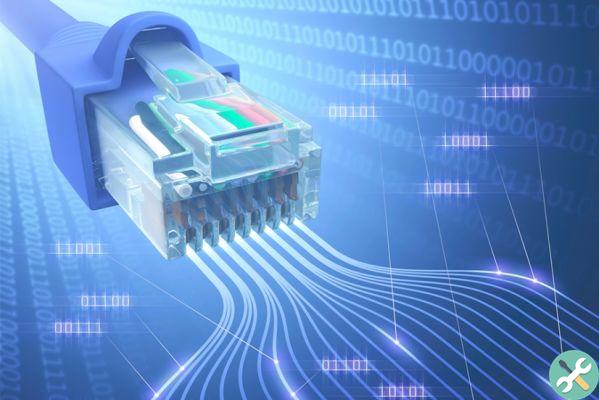
change band
If we are so connected in wireless mode, we have the opportunity to change band and we can choose between the band 2.4GHz or 5GHz, most of the router modern has these two options, if there is only one device connected or there are only a few, you can get close to the router and choose the 5GHz band that has a connection much more stable and effective but that arrives a bit poor, however if you are connected to a WiFi network in which there are more devices connected it is better to opt for the 2.4GHz band.
You can also use the Google Wifi Analyzer application that allows you to observe all nearby networks, and choose between the least saturated, its power and band who is using it all through a fairly simple graph.
Disconnect devices that are not in use
As we already know, our connection to Internet is limited, so we need to check how many devices they are connected to it network and how many really must be, many times in homes or offices are connected various devices, including some that are not in use but that of Similarly, when connected, consume bandwidth, so if we want or need to enjoy the connection properly, we must disconnect all those devices that are not in use and are saturating our net.

My WiFi connects and disconnects every now and then, what can I do?
As mentioned above, more and more people are using wireless or WiFi connection, coupled with the fact of mobile devices and to their remarkable comfort, however, it continues to have failures that prevent you from enjoying it to the fullest, there are several variables that generate disconnections and connections consecutively, the most common is that we are too far from the router, which results in a fairly weak connection and prone to constant failures.
Another quite common is that the quality of the access point is not adequate, it means that the router does not have optimal quality or the ability to connect a large number of devices, you just have to check how many devices are connected, we can also find a security problem on the computer, this means ours device it has a malicious file or a virus that is interfering with the computer's processes and also with our internet connection.
Many times it is our Anti Virus or firewall that prevents ours connection of work properly, here we have to test how it works and observe any unwanted interference, it is also another possibility that these failures in the WiFi connection are due to the network card of our device, if this is the case there is no other remedy than to repair it or change it with professionals in the sector.
Thus ends this educational tutorial that tries to solve a problem that usually occurs with some frequency and more when there is a high and different data traffic devices connected. And it's so that you learned easily how to prevent the internet connection from being disconnected.
TagsTutorial Internet

























