Currently, many people create new content every hour; This content covers many aspects, but the most used are videos. There are video tutorials, others record gameplay, and much more. Therefore, you may be wondering how can i record my mobile screen up to 120 FPS? Find out the answer in this article!
What are FPS
FPS is also known as frames per second (frames per second). Anything that has an electronic device has fps, why? The answer is that these reproduce images at high speed, to simulate motion.
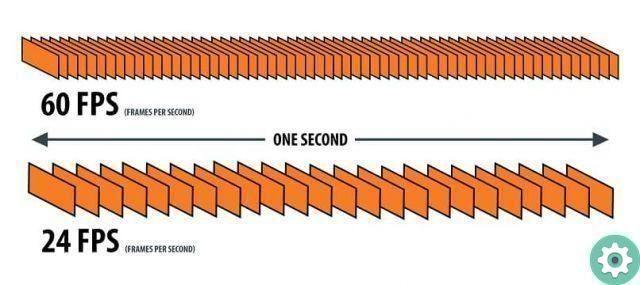
It is for this reason that, especially in video games, having a high FPS range translates into better performance. In the case of shooter games like Fornite, having high FPS is very beneficial, as they make the difference between losing or winning the game.
So having a high FPS rate guarantees us a pleasant experience, especially when it comes to video games. That is why if we want to record the screen of our Android or Iphone while playing games with our mobile device, we have to take into consideration some factors that affect the FPS.
Factors to consider when recording your mobile screen
To be able to record on your mobile device you need to take into account factors such as: the type of range of your device (low, medium or high range), also the type of program or app you will be using. Beyond that, you need to be clear about the content you want to record. This helps us determine what will affect the FPS of the recording.
If we want to register the games, please note that, a depending on the game that you will record, the reaction time may be affected; so the first recommendation to increase or record with a high FPS is to lower all the graphics of the game.
You can use programs or applications for record your device screen, the most recommended for this would be Az Screen Recorder and Game Screen Recorder. So, see how to record your mobile screen using these applications and also how to record without using the applications.
Record the screen at maximum FPS
We will start to explain step by step how to use applications to record your mobile phone screen, you can even record screen with audio.
AZ screen recorder
This is super easy to use. The first thing we need to do is press the mobile application icon which appears located on the main screen, right on the right side. The option to register appears. We can stop recording whenever we want. For that, we need to slide the notification bar down and hit the record option.
Recording is done by default in HD quality, without watermark or advertising. Also, to register our parts, this application offers a fairly high FPS quality which, depending on the range of the mobile, can go up to 120 FPS.
Game screen recorder
This application is focused on those who like to broadcast live. This app allows you to record and stream games, so follow these steps to use it.
The first thing we need to do is open the application, by doing so it will launch automatically the registration of games, desktop and even applications. Using the application's adjust button, we can improve the video speed, resolution and even frames per second, thus achieving the desired 120 FPS.

Some mobile devices also have your own applications to record the default screen; While these applications are easy to use, you need to take the above aspects into account so that you can get the best recording experience.
In summary, the screen recordings of our mobile depend on much from the reach of it. Using these applications you can record at a decent FPS. Also, you can find out which is the best video recording app for YouTube. If you like this article please share it with your friends and family. Leave us your comment to know your opinion.


























