As you will see, we will tell you how to recover all those files that you accidentally deleted with a program called dr.fone. So you may be wondering why to specifically do this with this program, so below we will give you the reasons that prove this program is a boon for you.
Why use dr.fone?
Dr.fone will help you in case you accidentally delete files, photos and videos from your iPhone. This program has an interface simple enough to understand and use, so recovering what you have deleted will not be complicated at all. It also allows you to backup your files and even transfer information from iPhone to Android.
In short, as you may have noticed, there are many reasons to choose dr.fone to recover what was deleted on your iPhone phone. However, if you don't want to use this program, you can also recover deleted files using MobiSaver. Now we can go straight to how and what you should do to recover files with this program on your iOS iPhone.
How to recover deleted files, photos and videos with dr.fone on iPhone iOS?
Another great aspect of dr.fone is that you will have three different options to recover deleted files:

- From your device, that sia iPhone or iPad.
- Through a backup made in iCloud.
- And finally, from the your PC, which stores an iTunes backup.
The advantage of these three methods is that they are all done the same, so by learning how to do one you will know how to do them all. Now, you have to choose one of the three options that are within your reach to recover everything that has been deleted. If you go via iCloud, you will need to log in to iCloud to be able to access the backup and proceed with restoring the desired files.
To start recovering deleted files on your iPhone, you will need to download and install dr.fone on your PC, then run it. Then, you need to connect your iPhone to the PC and the program will automatically display a message notifying you that you have connected the phone. If you have iTunes open, you should log out, as it interferes with the syncing process.
Once you have chosen one of the three options, the dr.fone program will perform a careful analysis of all files and elements. It may take a long time for the program to perform this analysis. Once finished the analysis, dr.fone will show you all the files, photos and videos (both the deleted ones and the ones you currently have) on your PC screen.
On the left side of your PC screen you will see several folders where you will see all the messages, calls, photos, videos, audios and other files on your iPhone. For recover deleted data, you have to select them by clicking on what you want to recover, then clicking on the blue Recover button. This is all you need to do to recover data that you accidentally deleted.
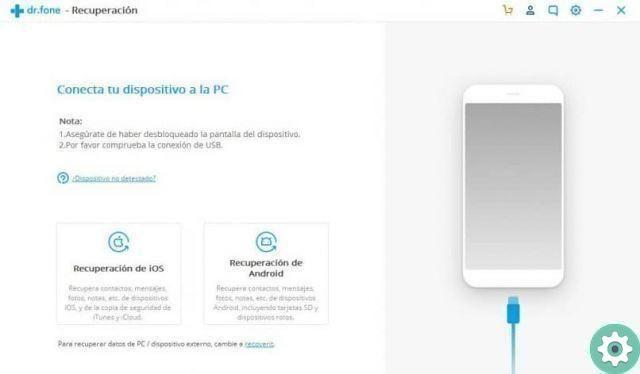
did you notice? IS really easy recover deleted files, photos and videos on iPhone with dr.fone program, the ideal doctor for your iPhone. And the most sensational thing is that the entire recovery process can be done by yourself with your PC and iPhone. Remember that no case is insurmountable, because you can even extract data from a damaged mobile phone with a cracked or black screen.


























