From worms, trojans, up to software costs. spies on each, and even though these threats in different ways are lethal to our computers.
Each of these threats has features own different, which also use specifications different for the sole purpose of infecting a user. Many of these techniques are performed without the user being aware of this action. However, on the web we can find various special viruses, called "Direct access virus".
Which combines a worm it's a trojan, which when it infects the computer, automatically starts hiding all the computer icons, as well as the folders that the user has within his system and starts modifying them for various shortcuts. These entrances also look the same as the originals.
This way, when the user wants to perform one of these logins in the normal way, runs a threat, which will start to duplicate itself inside the device, trying to infect other computers as well.
In general, this type of virus is usually distributed on the Internet, but something not everyone knows is that one of the most common forms of infection is via memory stick USB or external hard drives.
In this post we will help you identify and eliminate all these viruses and, likewise, start with a thorough cleaning of your devices, so that this situation does not happen again and thus protect your devices from these malicious agents.
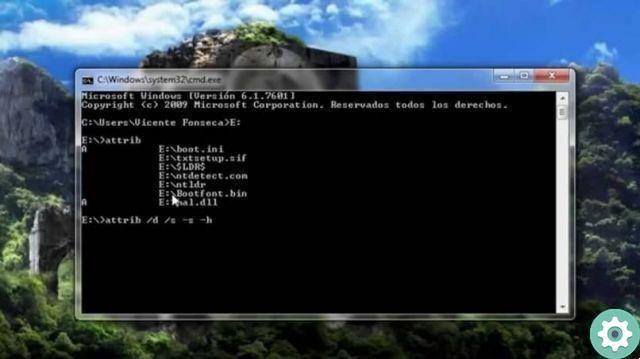
How to remove a virus from a computer
Although this type of virus is so basic that any properly updated security software could detect it; it is something that could present a serious long-term problem. Furthermore, it is important that it is eliminated in time so that it does not damage sectors of ours PC and that this becomes irreplaceable.
However, when a computer is severely infected; the situation is usually complicated due to the large number of copies that may exist of the same virus, which will make it difficult to delete it directly.
To start disable the threat, one of the simplest steps is to eliminate all those shortcuts that we observe on our PC. This is to prevent the malware from replicating itself. For this action, we only need to connect to the disk or, failing that, to the infected memory and; With the help of a window DCM, we will start running the following commands:
- E: (or in the absence of the letter in which the infected memory is mounted).
- del * .lnk (with this we will start deleting all those files that are created by the virus and which are also a virus).
- attrib -s -r -h / s / d *. * (we will use it to apply the different standard attributes to all those original files and bring them back to their original location).
However, we must be vigilant, because if our PC is infected, when we proceed to connect an external memory, it will be infected again.
For this reason and to completely end the threat, it can rely on applications such as USBFix which has the sole purpose of helping to disinfect several external drives via USB, it can still work inside an internal hard drive for the sole purpose of completely removing the threat from your computer.

Try removing all your files and formats
Once you can have a little more clarity about your files and you can see a little farther with all the files, it is important that you enter your memory USB and start a cleaning. What we recommend is to copy and paste all the files and then format and reinsert them.


























