If technology has achieved something, it is to preserve the beautiful and important moments. Smartphones or digital cameras have extremely interesting qualities. Have you ever wondered how much information these devices can store? Find out by learning to remove tags or metadata from my images and photos from Android in Windows.
Fill yourself with information with this ingenious and helpful article that is sure to surprise you. Once you're done reading, you'll want to share it with all of your friends and family.
But first, where does the metadata come from?
Before I know how to remove tags or metadata from my images, it is important to know what metadata is. As you've probably heard somewhere, every action has a consequence.
The action, in this case, is taking the picture. And the consequence is the information that the device has saved from that photograph. Such information is exactly what is known as metadata or EXIF data.

What kind of information is stored?
Each photo stores a different set of metadata or EXIF data. How come? Metadata collects the information necessary to know, among other things:
- The place where the photograph was taken.
- The model of camera used for photography, as well as the company that manufactured the camera or device.
- The ISO setting of the camera at the time the photo was taken.
- If you used the flash.
- Proportion and resolution of the photograph.
- Date and time the photograph was taken.
- Exhibition time.
- Compression.
- Bit depth.
Privacy Risks
All this kind of information is very useful. Especially for social networks. Through metadata, platforms like Instagram they can provide better services when tagging places.
However, no matter how practical and innocent they may be, all of this information can be somewhat disturbing. Eg, it may reveal the location of your home or workplace to other people.
For this we recommend to all users of avoid any type of privacy error in social networks and on your computer in general and thus protect the identity and security of your data to the maximum.
The risk, of course, is taken by every person. That is why it is recommended to remove tags or metadata from my images and photos from Android. But can it?
Is it possible to remove the metadata?
Fortunately, for those of you who might be worried about metadata, there is good news: Android photo and image tags or metadata can be removed!
The best option, without a doubt, is delete this information through Windows. So you can easily upload and publish images and photos on Pinterest or any other social network.
You're probably wondering, aren't they removed when using a photo editor? Rarely. In fact, by optimizing the resolution of my photos or images for social media, the program information can also be stored!
The steps to follow
The moment everyone was waiting for has come! Time to remove tags or metadata from Android images and photos. How was it? Simple enough and in this section you can make it happen.
- You can view and create a shared photo album to select an image.
- Once the photograph is selected, right-click on it.
- Go and click on the "Properties" option.
- After that, a window with information about the file will open. To access the metadata, go to the «Details» tab.
- Below all the information, there is the option "Remove property and personal information". Click on that link.
- This will direct you to another box, where you will check the "Remove the following properties from this file" box.
- Check the information boxes you want to remove from your photo. They can be all or just some.
- Click on «Accept».
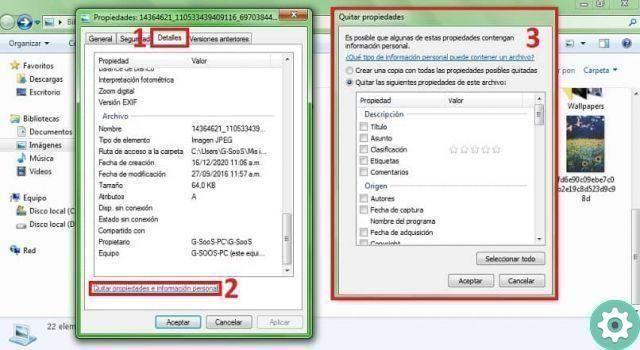
All information has been deleted!
Quite a success, right? As you will see, it is extremely easy to remove tags or metadata from images and photos on Android. Therefore, all information is safe. How about? Are you willing to share this information?


























