We cannot deny that WhatsApp is one of the most used applications a few years ago. Maybe we're opening it at least a couple of times a day Why not submit your favorite songs via the app?
Today we will see a pretty simple tutorial, but above all with different alternatives so that in this way you have options when sending an MP3 file from WhatsApp from an iPhone, iPod or iPad.
The tutorial is quite simple and in a few steps you will learn how to share MP3 music via WhatsApp with any device equipped with iOS. Follow the steps we will discuss a bit below and you will be able to quickly send as many MP3 songs as you want to all your friends.

How to send MP3 with WhatsApp from iPhone
- For this we will use an app called Documents by Readdle which you can download from the App Store.
- After downloading it you will simply need to April.
- Click on the folder called » IPod music library "And then on" Modification «.
- Then you will have to choose all the songs you want to send and press » Open in «.
- To send the songs, click on the option WhatsApp and then on the contact you want send MP3 music.
In addition to using WhatsApp, there are also other applications that allow you to share files from your iPhone to Android devices.
How to share MP3 music on WhatsApp
Another application that may interest you is Workflow which is available on the App Store and for achieving our goal of sending MP3 music files via WhatsApp it is useful. After downloading and installing the app, you will need to download this workflow.
- Once finished, you will have to open the application and start the workflow " Send music »Just created.
- After that you will see an interface quite similar to the Music app of the operating system appear. What you need to do is choose the songs you want to send.
- Now all that remains is to press on the option " WhatsApp »And then on the contact you want to send the MP3 music to.
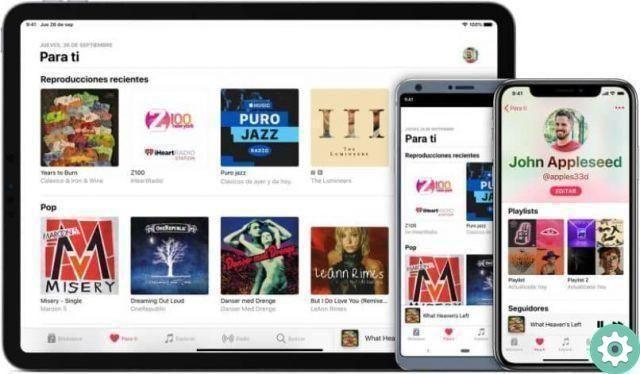
How to send MP3 files from WhatsApp for free
If you have the VLC Player application on your mobile device. Then you can share the music with all your friends via WhatsApp. VLC Player itself is one of the best existing music and video players for Android and Windows.
It allows us to share MP3 music on WhatsApp without any kind of problem. All this thanks to the option " Share »Which has the same application where WhatsApp appears. From here you can share all the music you have on your mobile device.
As you can see in this way it is very easy to share or send MP3 music via WhatsApp from an iPhone. Likewise, if you really like music you can see our articles like What is better Spotify or iTunes? ¿YouTube or Spotify?
We also have other tutorials that we add daily to our blog, we recommend that you go around every day to find other guides on WhatsApp and iPhone devices that might interest you a lot.
Remember that if you have any kind of doubt about the sharing MP3 music on WhatsApp on iPhone, you can leave it in the comment box a little further down and we will be happy to help you as much as possible.
If this article interests you, you would also like to know what to do in order to be able to transfer contacts from an old phone to a new one.


























