The way we watch television has changed a lot from traditional methods and will continue to change. When this technology emerged it was very limited, the screens were seen in black and white and we didn't have as many channels. Now that we are in the 21st century, we have Smart TV and the Internet to watch anything we want.
However, with so much progress, you may feel overwhelmed and out of date with all the new updates and configurations available. You are a user M3U but you don't know how to configure it on yours IPTV? Don't worry, you're not the only one who doesn't know how to do it.
That's why we bring this article. We will show you what is the correct way to set it up easily and simply in any IPTV.
What is a Smart IPTV?
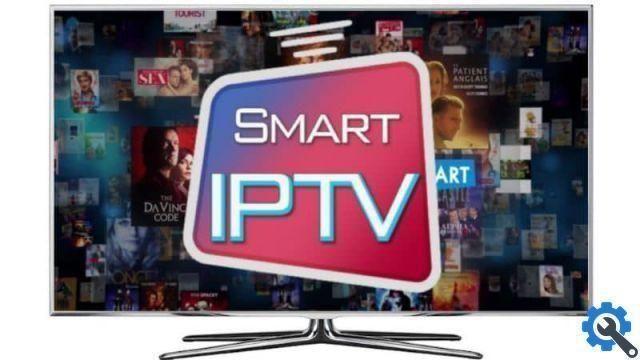
Before getting into the guide, let's break down what one is Smart IPTV and what advantages it has over a conventional TV. This will give us a basis and will help us better understand what this technology consists of.
An IPTV o "Internet Protocol Television" it is a system that uses broadband connection to provide television. This system does not broadcast programs continuously unlike conventional televisions, but the user must log in to enjoy the programs. Learn more about what IPTV is and how we can watch Internet TV from any device.
The latter is also an advantage since you can choose the programming you want to enjoy and not just see what they are broadcasting. But how should the M3U list be configured on your Smart IPTV if it doesn't have it? We will explain how to do it correctly.
Are IPTV and M3U legal?
The simple answer to this question is yes. Yes, it's legal, but how it all depends on how you use the technology. As the purpose of the person using it, it is possible to determine whether it is legal or not. Our recommendation is that you make sure of the use you are giving it and always use it in the correct way, as its harmful use can bring us problems. Like any action outside the law that is carried out on a daily or punctual basis.
How to configure the M3U list?
The first thing to do is download the corresponding APK for our TVs and install them to proceed with the configuration of the list. However, if your TV already has the app installed, there is no need to download it.
Now that we have the App working, let's start with the configuration of the M3U list of our Smart IPTV.
Step 1
Open the App and search for your MAC address and save it, now go to your search engine and enter this address. Then look for the option “Upload playlist to Smart IPTV” and in the section called MAC you will enter the address you saved and give it Send.
Step 2
So you have to enter the section URL, write the addresses of the channels you want to see on yours television. After that you just have to restart your TV application and Done. Now you can enjoy the programming of your choice and your channels should be watched without any problems.
That's it, you just need 2 very simple steps to configure your Smart IPTV, surely you will already enjoy your favorite channels. But if you don't know which channels to add, don't worry we will also help you by recommending some channels to add.
What channel lists can I add?

We hope this guide has helped you a lot in solving your configuration problem Smart IPTV. Smart TVs offer us a wide range of possibilities when it comes to enjoying our favorite content.
Find out what are the best IPTV applications for watching Internet TV channels.
Surely if you have good applications you will never get tired of using your Smart IPTV and you will always have something to watch. Remember before downloading and installing the Google Play Store on your Smart TV with Android.


























