If you are looking for an easy way to transfer data between computers and devices, you are in the right place, here we will show you an easy way to share or transfer files between PCs using Lan Share.
It is an alternative to wanting to transfer files from PC with Pushbullet or instead of transferring files from PC Ethernet cable. This is a process that, while similar, offers other features that are easier to manage right from the start.
The first thing you should know is that Lan Share is one simple application to transfer files from one computer to another. Open source, open source, which allows you to quickly send files from Windows to Windows, from Windows to Ubuntu and vice versa: from Ubuntu to Windows, that is, it is a cross-platform tool.
Another no less important aspect is that it is a tool that you can download completely for free on computers with any version of the Linux or Ubuntu operating system. It is equally present for the Windows operating system.
Find out how to transfer files between PCs using Lan Share!
Not only is it feasible, this tool also allows to seamlessly send files and folders to any machine on the network. The only thing necessary is that the computers have the application installed and running.
To manage your files with LAN-Share, all you need to know is which machine you will send a folder, file or data to. Lan Share automatically displays all devices running the application at any given time, so you just need to select the right device from a list.
As we previously pointed out, LAN-Share is available for both Windows and Linux. So which folders and files, regardless of their size, are shared seamlessly between both operating systems.

Connected via WiFi
To transfer files between PCs using Lan Share, as we said, you don't need to have elaborate devices or applications, nor to have additional user permissions, the important thing is that the computers are interconnected via the network via the Internet.
Using this powerful tool, you won't find third-party servers, interlaced folders, elaborate configurations or cloud services, much less protocols or alcabalas that interfere with easy access to information.
All you have to do is install the application on all computers to be used, choose the folder or file you want to send, select the destination computer and click on the menu 'Send' to send the information. Undoubtedly, transferring files between PCs using Lan Share offers you a great advantage.
Main features of LAN sharing
- It works directly from computer to computer, with no need for intermediate points. It is much faster than using a cloud service. It has no advanced features.
- It allows to send files or folders, between different operating systems, without having to be compressed. The size of the files is not limiting to send.
- The user interface is extremely simple and uncomplicated. Lan Share displays a main window split in half horizontally. Sent files are shown above and received files are shown below.
To conclude, it only remains to say that if you are looking for a tool with advanced features, especially in terms of security, Lan Share is not the application for you.
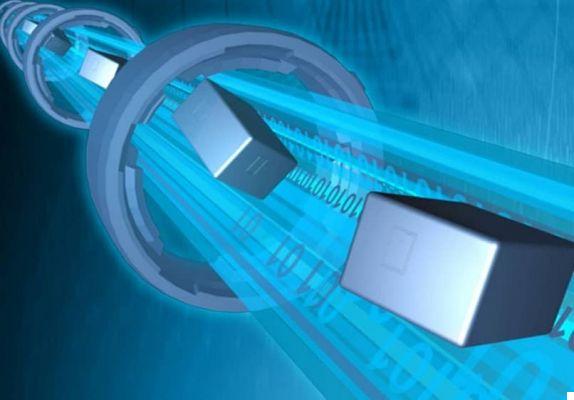
You will surely find more effective tools on the market when it comes to transfer your files. It is a simple tool that is easy to access and use at home. Here we show you how to transfer files between PCs using Lan Share, a simple and extremely friendly tool.
In short, there is no doubt that if you need to transfer files between PCs and PC devices in the easiest and fastest way, Lan Share offers you one of the best options, thanks to its simplicity and great strength.


























