Can a PDF be turned into a magazine or a flip book?
The answer is Yes. And there are a variety of pages and applications that will allow you to make this change to the way you read your PDF documents, but here we leave you some of the best Android apps for opening and viewing PDF files.
Also, using it in this way will get you many advantages how you can enjoy your book or magazine to the fullest without annoying watermarks.
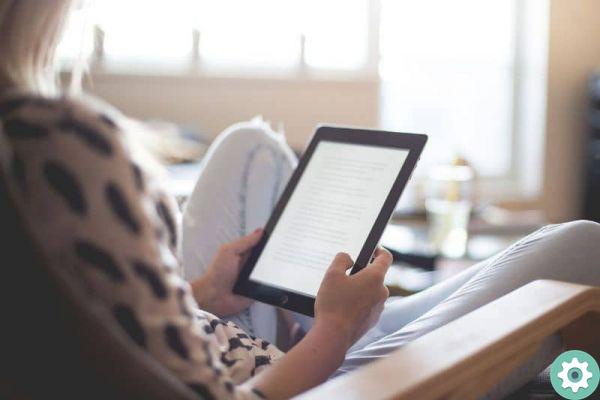
You won't even have to see advertisements and the best part is that if you really liked the book and want to recommend it to other people, you can just share it from one of your social networks or just send an email.
Even if you write a book, this method is perfect because that way people who want to buy and read it will be able to see it. like a flip book. However, it is also possible to print a book purchased on Google Play.
Surely you already wanted to convert yours PDF documents in books or magazines that you can browse digitally, so let's see what alternatives you have to be able to convert your files into books where you can turn pages.
How to convert a PDF into a browsable book or magazine?
Il first method which we will show you below is a web page where you can convert any PDF to a book or magazine.
This is Flipsnack and with this page you can upload your PDF files and automatically convert them into a book or digital magazine.
This page gives you the opportunity to upload the PDF you want and also gives you the opportunity to design your own file and also shows you different template templates which will make your book or magazine quite professional so you don't have to have a lot of knowledge of design.
The procedure is quite simple, you just have to upload or create your PDF document, configure it and share it on the platform you want. At the bottom of the page you will see some of the designs from these digital magazines.

Another advantage of this site is that you can view your digital book not just from your PC but also from your Smartphone and Tablet. Additionally, this page has the Monetization option which gives you the opportunity to upload your book to the web and sell it with the confidence that your content will be protected.
To use the content of this page, the first thing you need to do is register with your data or directly from Facebook o Google.
After registration, you will be asked to select a category, for this tutorial we will choose the designer category and you will see that a small window will open in which you will be asked to create a URL as all the content you upload to the web will be saved there. In the box that will appear on the screen you can enter the name you like best, it can be your name or whatever you want.
Now you will be able to see the desktop of this webpage which is where you can convert your PDFs into digital magazines or books. You simply have to go to the top left corner and press the option to upload a PDF and you have to choose which document to upload, click Next and that's it, you can see your book and configure it as you wish.
The other method is Flip PDF. This application is quite simple to use, you just have to open it and click on Create new and then in the window that will appear below, select the document you want to convert into a book.
Now you need to click import and after a few seconds you will be able to see your book with one too desktop wallpaper, and it's that simple.


























