However, many users of these devices don't know how to use this tool which allows you to split the screen to use multiple applications. So if this is your case, don't worry, as you are not the only one and we have prepared this guide for all those people who want to learn how to use it, however there are other tools that will help you a lot, for example you can easily duplicate it. iPhone or iPad screen on Windows 10 PC.
So pay close attention to this article so that you can learn the correct procedure to be able to split your iPad screen and use multitasking. You will see that after you read our guide you will have no problem using this tool from your electronic device.
Use the Dock to use two apps at the same time?

Let's talk a little about this very useful tool called Dock and how you can use it to open multiple applications at the same time. In this way you will be able to learn more about the tools of the iOS system of the iPads, which will allow you to make the most of them. But how can you split iPad screen easily?
The Dock is a tool that allows you to open and switch apps easily , thus allowing you to have a fairly comfortable interface. This tool is very useful, since it allows us to have a menu where we can have the applications we use the most and also the ones we have open.
Learning how to use this tool is very important because if you don't know how to use it, you won't be able to count on ability to use the screen split on the iPad, as they are related. So, if you don't know how to use these tools, don't worry, just follow the guide we will show you in this article.
You will see that after reading the guide you will be able to use your iPad better and you will not have problems opening multiple applications at the same time, so pay attention to the steps that we will show you below.
How to use split screen and multitasking on iPad?
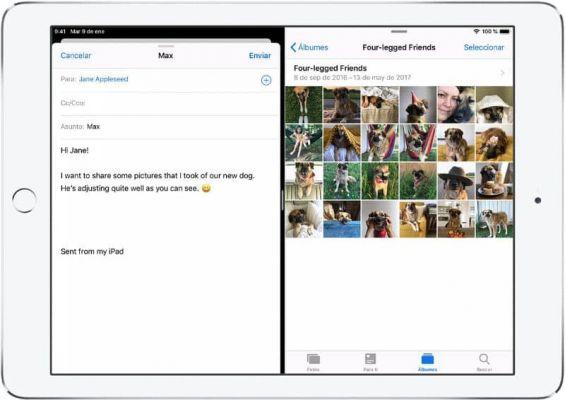
The procedure to be able to use split screen and multitasking is very simple, you just have to follow the steps that we will show you below. So follow the guide carefully and carefully so that you don't make mistakes and have no problems.
How to use multitasking?
To use the split screen on your iPad, all you need to do is use the Dock that all iPads have built in. To do this, you need to slide your finger from the bottom up so that the Dock menu appears and you can open the applications you have launched.
To switch between applications you just have to repeat the previous process when you are inside an application. Using the Dock you will always have all the open applications available so that you can return to them without problems in a simple way
How to use split screen?
To use split screen on your iPad, all you need to do is use a tool called Split View. What you should do first is go to the first application you want to use in split screen and launch it by clicking on it. But sometimes there are iPad screen problems, that is why you should learn how to fix green screen problem on my iPad.
The next thing you should do is slide your finger from bottom to top to open the Dock with in the previous step.
So all you have to do is press and hold the application you want to run in split screen and drag it to the position you want it to have and that's it, but if for some reason the application you want to have doesn't appear, quit the other one, open the second and do the same process.


























