Surely you once forgot your Gmail password, for example, and had to recover it; Or maybe it was saved in the browser and you were able to log in without problems. But let's say you want to change your password or you want to log in to another device and you have no idea what your password is.
How to easily view a hidden password
Don't rush to email the service and have to go through complicated steps to recover your passwords. There is no need to install special applications or programs to do this, as your web browser provides you with the tools to recover your passwords quickly and easily.
With Google's password manager
Google Chrome is one of the most used browsers in the world, as it offers faster browsing than others, apart from its tools and easy management thanks to its simple interface. It is always recommended to update Google Chrome to enjoy all its benefits.
You will be surprised to know that Google Chrome has an option that allows you to view and manage the passwords you have entered. To do this, follow the steps below:
- Once Google Chrome is open, press the three dots that appear in the top right corner, or alternatively you can write "Chrome: // settings /" in the search engine
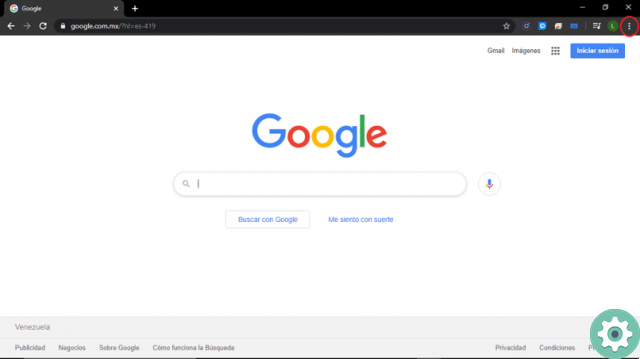
- Once this is done, a small window will appear. There click on » settings «
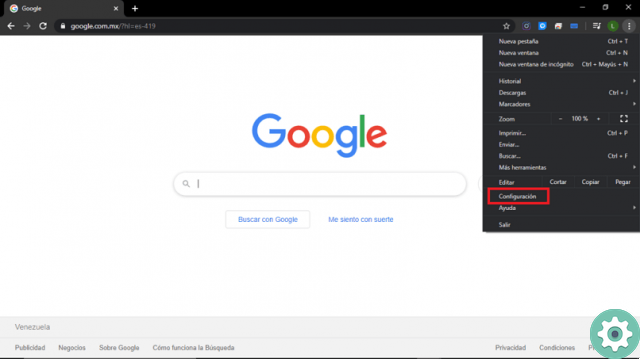
- In that window you will click on the option that says " Password «
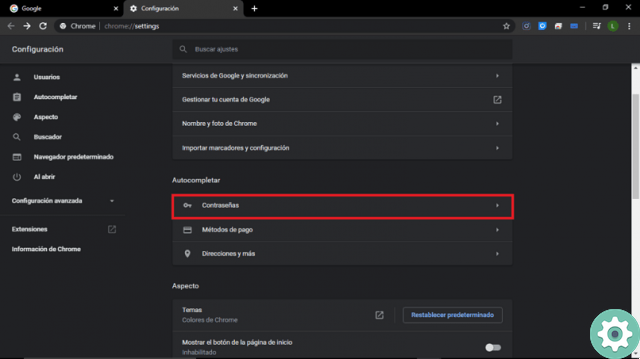
- Then you will see that a list of all the passwords you have entered to date appears, all you have to do is click on the one you want to recover. Remember that for security reasons, Google will ask you to enter your PC password if you have one. If you want to put a password on your PC, we tell you that this process is also very simple.
Protect your passwords with a password manager
To avoid this kind of inconvenience on future occasions, use a password manager like Dashlane, a platform that can make your life easier by helping you create more secure passwords. There are other very secure password managers that allow you to keep any passwords you use on social networks or websites safe.


























