You may need to speed up a video in many situations. Whether you are listening to an audiobook where you speak too slowly. Maybe a podcast you want to speed up to save time. Whatever the situation, it is always good to have the opportunity to speed up the video.
We will advise you an extension which is extremely simple and although at first glance it seems even elementary. It offers all the necessary tools not only to be able to speed up the video, but you can also perform other actions with any type of video which can be very comodo.
From slow down, increase, pause, skip an X amount of time, rewind, etc. In short, this small but powerful extension will give you great freedom to manipulate any type of online video you wish to watch.
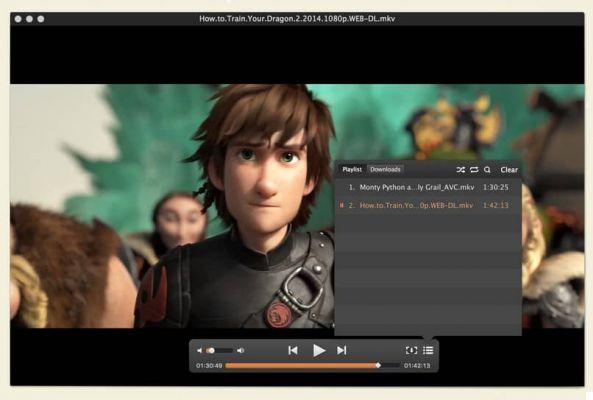
And let's say any kind of online video since it doesn't just work on YouTube. But you can use it in a large number of streaming to be able to manipulate the videos as you see fit.
The following trick for Windows to speed up online videos is quite simple and you will see that with just a few clicks you will already have quick options to be able to do what you want.
While YouTube has the ability to speed up videos. When you see the operation of the extension we will recommend you below. You will appreciate that it not only facilitates the task of speed up the video, but that ends up being much more comfortable doing it.
How to speed up an online video
To speed up any online video we will use a Google Chrome extension. This extension is called " Video Speed Controller ”And you can find it in the Google Store. This works on most popular websites like YouTube or Netflix to give you a couple of examples.
The process to speed up i video online with Video Speed Controller it is quite simple and above all complete. Since we are currently trying to play a video, a transparent tab will appear where we can speed it up.
But the extension isn't just limited to speeding up videos. It also allows us to reduce its speed. You can even use keyboard shortcuts to make things easier and faster.
- Reduce speed: V key.
- Increase speed: D button
- Back 10 seconds: Z button.
- Advance 10 seconds: X button.
- Normal speed: R key
- Choose speed: G key

How to change the speed of my videos
The extension has a menu of configuration in which you can make a large number of changes. To give you an idea, you can configure it so that instead of only advancing ten seconds, you can advance by the amount of time you want.
This extension is pretty cool for a large number of situations, whether you're looking at a video in that you speak too slowly or that you want to skip parts that don't interest you. Even if you want to appreciate the details you can use Video Speed Controller to slow down videos or with After Effects.
All this thanks to keyboard shortcuts in so you can carry out the process quickly and intuitively. It's so easy to speed up online videos, it's a very effective trick for Windows and Chrome with an extension that works not only on YouTube but also in a wide variety of services and the best online video players.


























