Definitely the concept of MBR e GPT it will sound familiar to you since if at any point you have installed an operating system, some of them will appear in total safety and that is why in this article we will name their important differences and features so that you can get to know them.
These two structures are partitions, they have the task of defining the organization of the information found on the hard disk and to understand the differences it is necessary to understand what a partition structure.
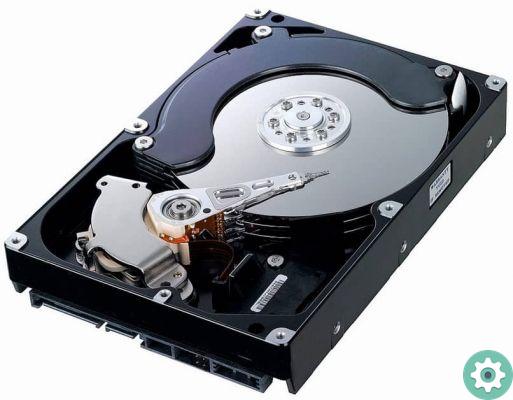
What is MBR?
Master Boot Record, this is the oldest and most compatible partition standard we have and is used in Windows, MAC OS, Linux and other operating systems, it contains a boot manager which is used in the operating system and stores data on partitions from the hard drive.
Its most important limitation is that it only supports hard drives up to 2TB and only supports four primary partitions.
MBR disks have been created and used since the year 1983 and although it is very old, it still has gods limits compared to GPT disk, this allows among its features up to 32 bits for each storage drive, which ends up limiting the maximum size of these drives to 2TB.
It is common to create or create a Windows boot partition on this type of hard drive, where it allows you to run the operating system, or divide the disk into at least two partitions and then have a separate file backup in the space where the system is stored ..
What is GPT?
When you are talking about GPT partition is done referencing a partition table or also called GUID partitions and this is a partitioning standard that is used for placing a partition table within a hard drive.
There is always a partition table on the hard disk which is used to determine the structure of active, extended and logical partitions, as a boot code to make our operating system work.
The name GUID o GPT it receives is associated with a unique global identifier for each partition (Global Unique Identifier) and the extension of the same name (GUID) is long and enough to be able to name all the existing partitions, with a different unique identifier since the limitations do not exist in this partition style including those of the hard disk and the operating system itself.
It is likely that as you learn about these technical topics and practice this topic, you will need to restore or restore a partition, because it is common for errors to occur in the calculation of the partition space.


Differences between MBR disk and GPT disk
- GPT gives us the possibility of changes, for example: the addressing system on our hard drive and it does so via LBA or logical block address with reference to the region in which it finds the physical data stored, instead MBR offers us a system CHS traditional or Cylinder - Head - Sector, used to send data addresses to the device.
- MBR has size and partition limitations as it can only create four primary partitions and no larger than 2TB each. In GPT we do not find limitations of any kind and with respect to those of the operating system and hard disk.
- GPT differs from MBR in that it supports hard drives up to an approximate size of 256 TB and thus positions it as the most modern, but being compatible only with 64-bit computers and operating systems and does not have a boot code to run a system.
- GPT has a feature that allows you to archive partition table backups to avoid potential future loss and damage. You can easily divide the partitions and thus organize all your content to your liking.
- MBR has an advantage over operating systems, as it was the first model to be officially presented, but being the oldest it loses support in new systems, being compatible only with Windows XP.
- Unlike GPT, which currently supports Windows Vista, Windows 7 e Linux, as it offers benefits to servers running operating systems that require large amounts of space. You can even merge partitions to get more storage on a single disk present, perfect for large amounts of files.


























